Credits are Vidgenie's virtual currency used to create videos. Think of them as tokens that power different aspects of your video creation process. Every time you create a video, you'll use credits for various features like generating images, voice-overs, and motion clips.
Every video you create starts with a base credit cost of 10 credits per minute. This base cost applies to all videos regardless of their complexity and covers the fundamental video processing and compilation work. The good news is that base credits are only charged once during the initial video creation—when you edit existing videos, you won't incur additional base credit charges.
When you generate images for your video scenes, you'll use between 3 to 20 credits per image, depending on the AI model you choose. Starter models are budget-friendly and perfect for most everyday uses, while advanced models consume more credits but deliver enhanced quality when you need that extra polish. Remember that each scene in your video requires one image generation, so the total image credits will depend on your scene count.
Voice generation costs are calculated based on the length of your script, with prices ranging from 25 to 100 credits per 1,000 characters (which typically translates to about one minute of audio). The specific credit cost depends on the quality level of the voice model you select. Whether you're creating content in English or any other supported language, the credit structure remains consistent across all languages.
For creators wanting to add dynamic motion to their videos, our AI motion video feature transforms static images into engaging 5-second motion clips. This premium feature consumes between 50 to 80 credits per clip but adds a remarkable level of depth and dimensionality to your scenes. While this feature is optional, it's particularly effective for creating scroll-stopping content that captures viewer attention.
Let's break down the credits needed for a typical 1-minute video:
Base credits: 10 credits
Scene length = 4 seconds / scene; Total Scenes = 15
Images (using the Starter Model): 15×3 = 45 credits
Voice-over (850 characters): 22 credits (using Standard voice model)
Optional motion clips: 50-80 credits per scene
Total Credits for a typical 1-minute video:
Without motion clips = 10 + 45 + 25 = 77 credits
With 5 motion clips (50 credits each) = 77 + 250 = 327 credits
Free Plan: 100 credits (one-time, never expire)
Starter Plan: 2,000 credits monthly
Creator Plan: 5,000 credits monthly
Pro Plan: 10,000 credits monthly
Annual plans receive 12x monthly credits upfront
Plan your content before generation
Keep videos concise
Use standard models for routine projects
Use advanced models only for key scenes
Apply motion effects strategically (e.g., in the first few scenes to capture viewer’s attention and then every few scenes to keep them engaged)
Balance quality needs with credit usage
Use the "Edit" feature for specific scenes
Test different image, voice and video model combinations to fit your budget and needs
Optimize script length for voice-over
Credits don't roll over between billing cycles
Annual plan credits can be used anytime during the year
Overage charges apply if you exceed your credit limit
Each plan has its own overage rate (Pro plan offers the best rates). Check our pricing plans to understand your plan’s overage rate.
Your current credit usage is always visible in both the top navigation bar of your app as well as on the Vidgenie dashboard. This number updates in real-time as you create and edit videos.
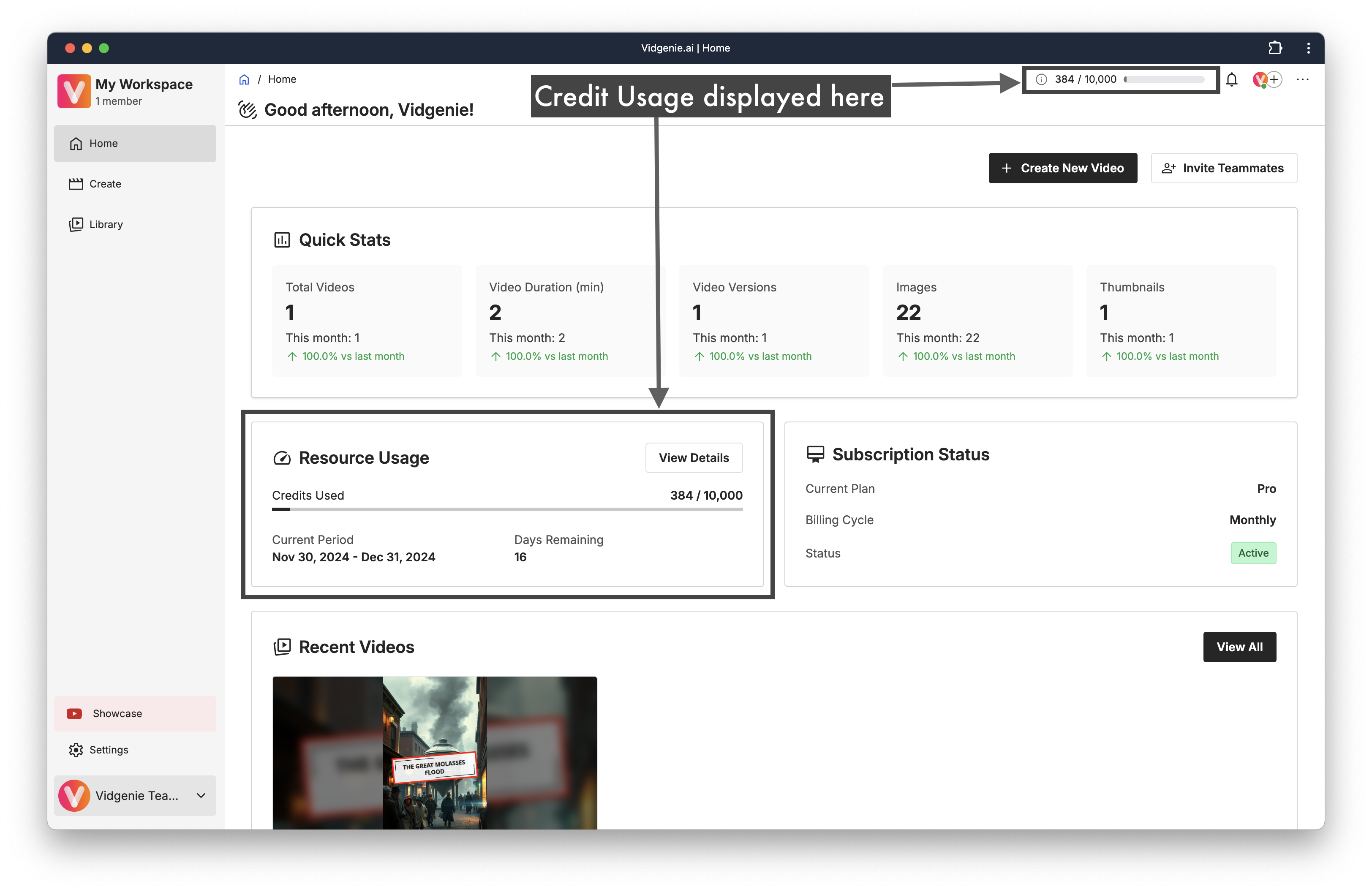
Navigate to Settings > Credit Usage to access your comprehensive credit usage history. Here you'll find information about:
Credit Usage Summary:
Total Credits Used
Current Plan Period Credits Used
Daily Usage Overview (for current plan period):
A graph showing your daily credit consumption over time
A table showing the breakdown of total credits used by day
Historical Usage:
Select a historical month to view:
A graph showing your daily credit consumption for that month
A table showing the breakdown of total credits used by day for that month
Contact our support team
Read related articles about billing and subscriptions