Welcome to Vidgenie's AI character creation guide! This step-by-step guide will walk you through the process of bringing your unique AI character to life.
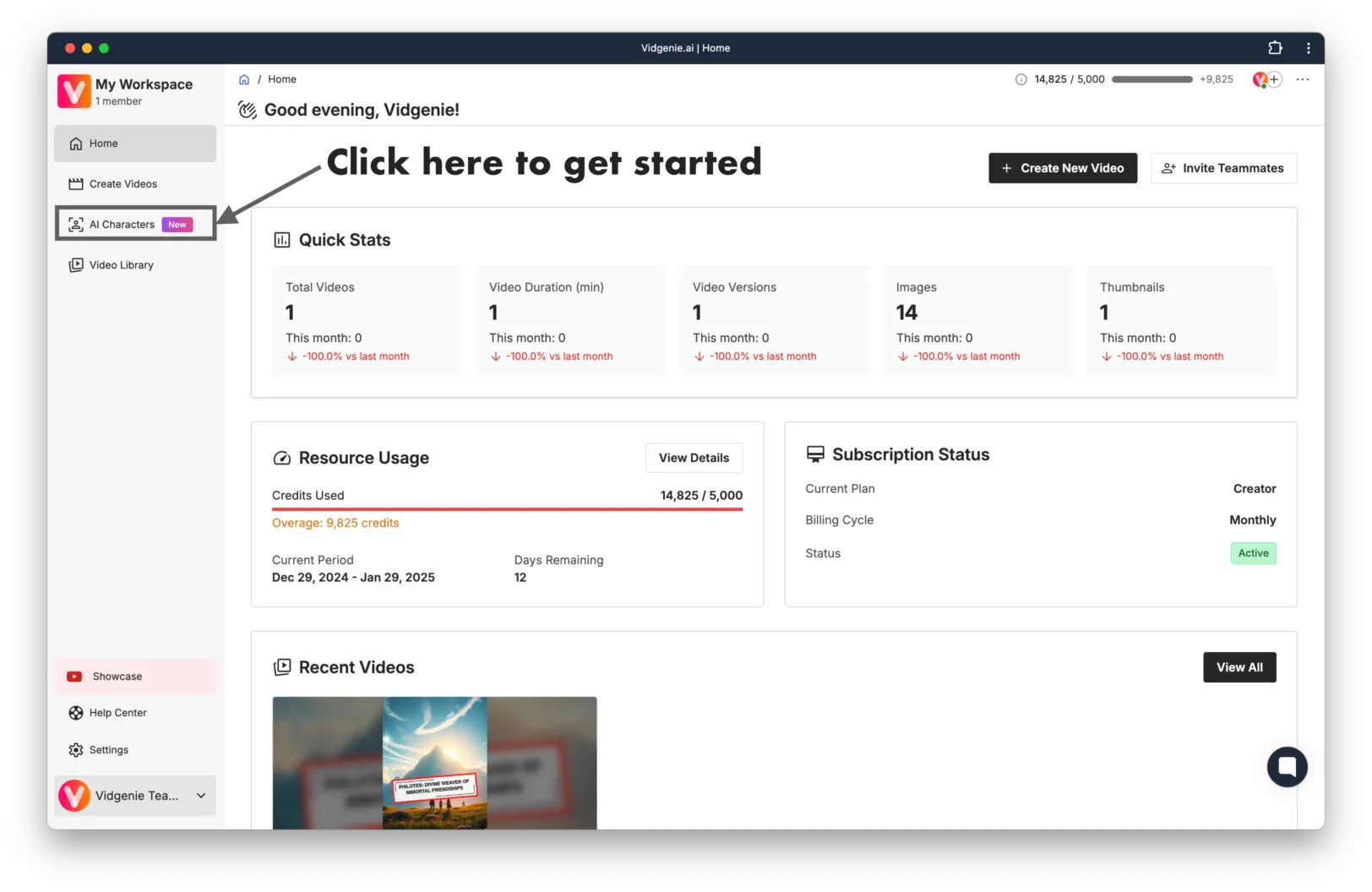
Getting started is easy! You have two convenient ways to access the AI Characters feature:
Through the main navigation sidebar - simply click "AI Characters"
From your home page journey:
Start by clicking "Create New Video"
Select the "AI Character Videos" template
You'll be automatically directed to the AI Characters page
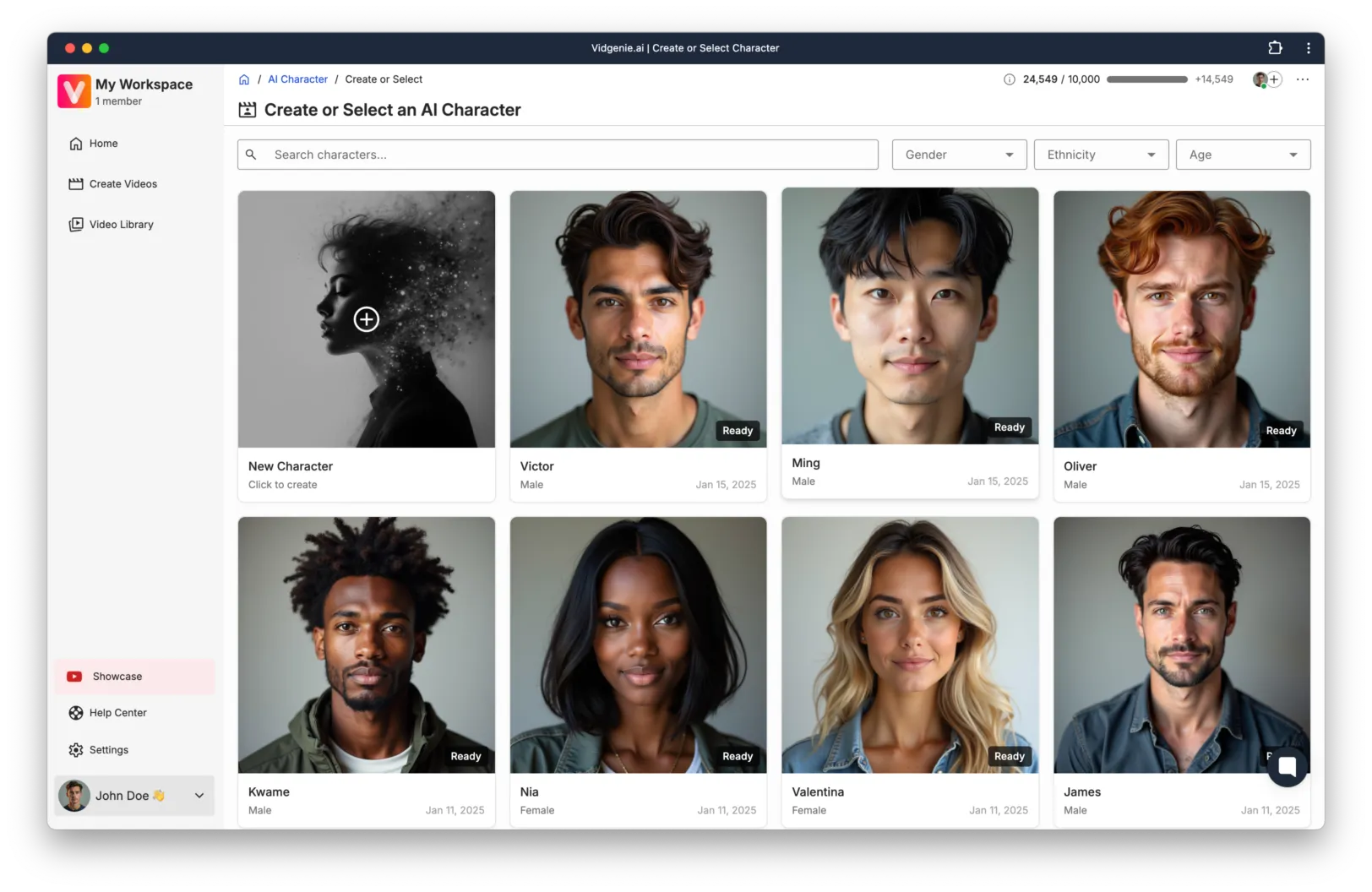
Let's begin your character creation journey! Follow these simple steps:
Once you're on the AI Characters page, locate and click the "New Character" button
You'll be presented with an initial setup form where you can:
Select your character's gender
Choose their ethnicity
Give them a unique name
Click "Start" to begin bringing your character to life
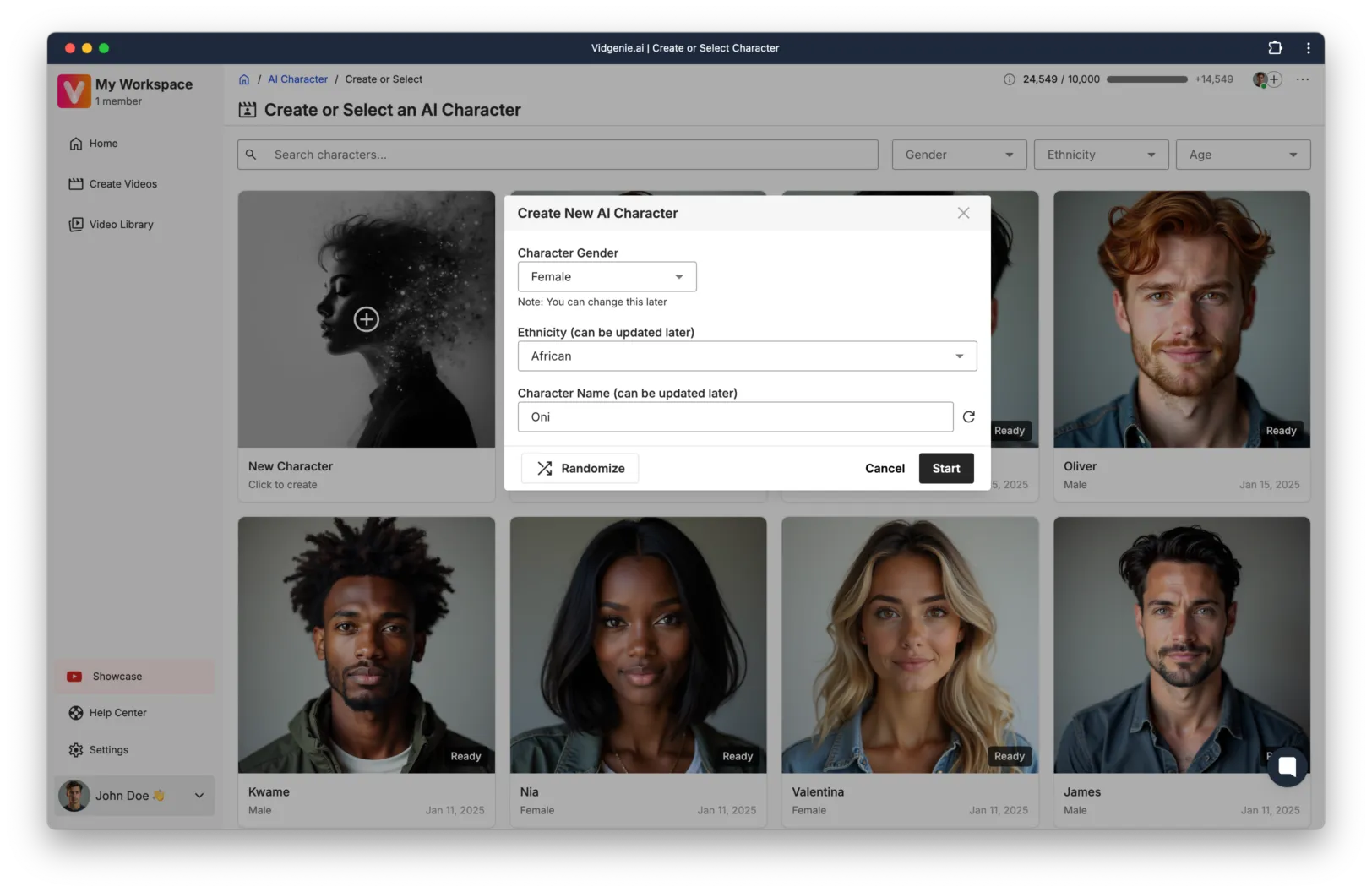
Now comes the exciting part - designing your character! This process is broken down into four key stages:
This is where your character truly takes shape. Use our comprehensive character design form to define every aspect of your character:
Name and basic demographics
Physical characteristics including:
Age range
Ethnicity
Hair type and color
Body type
Eye color
Facial features
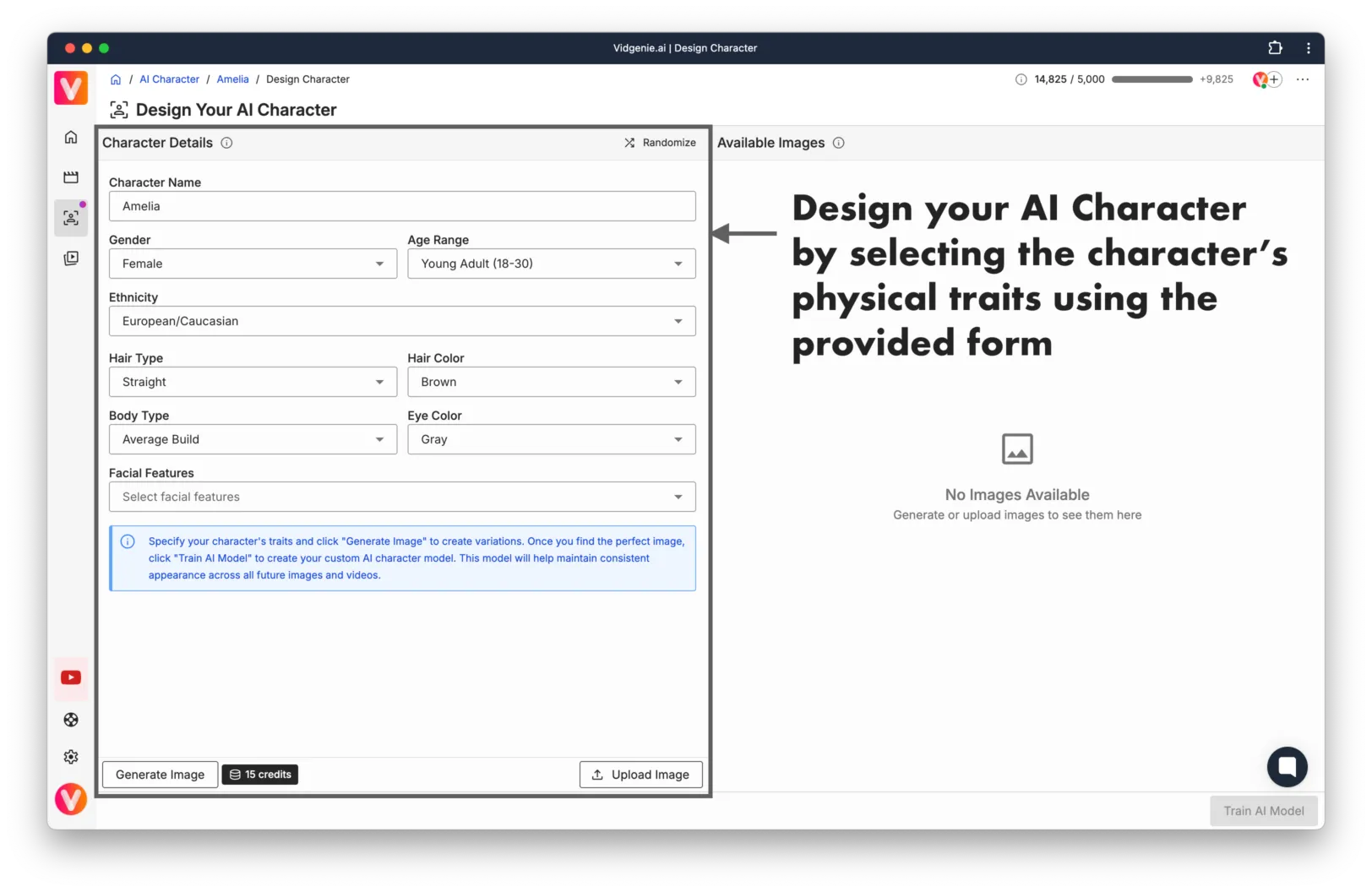
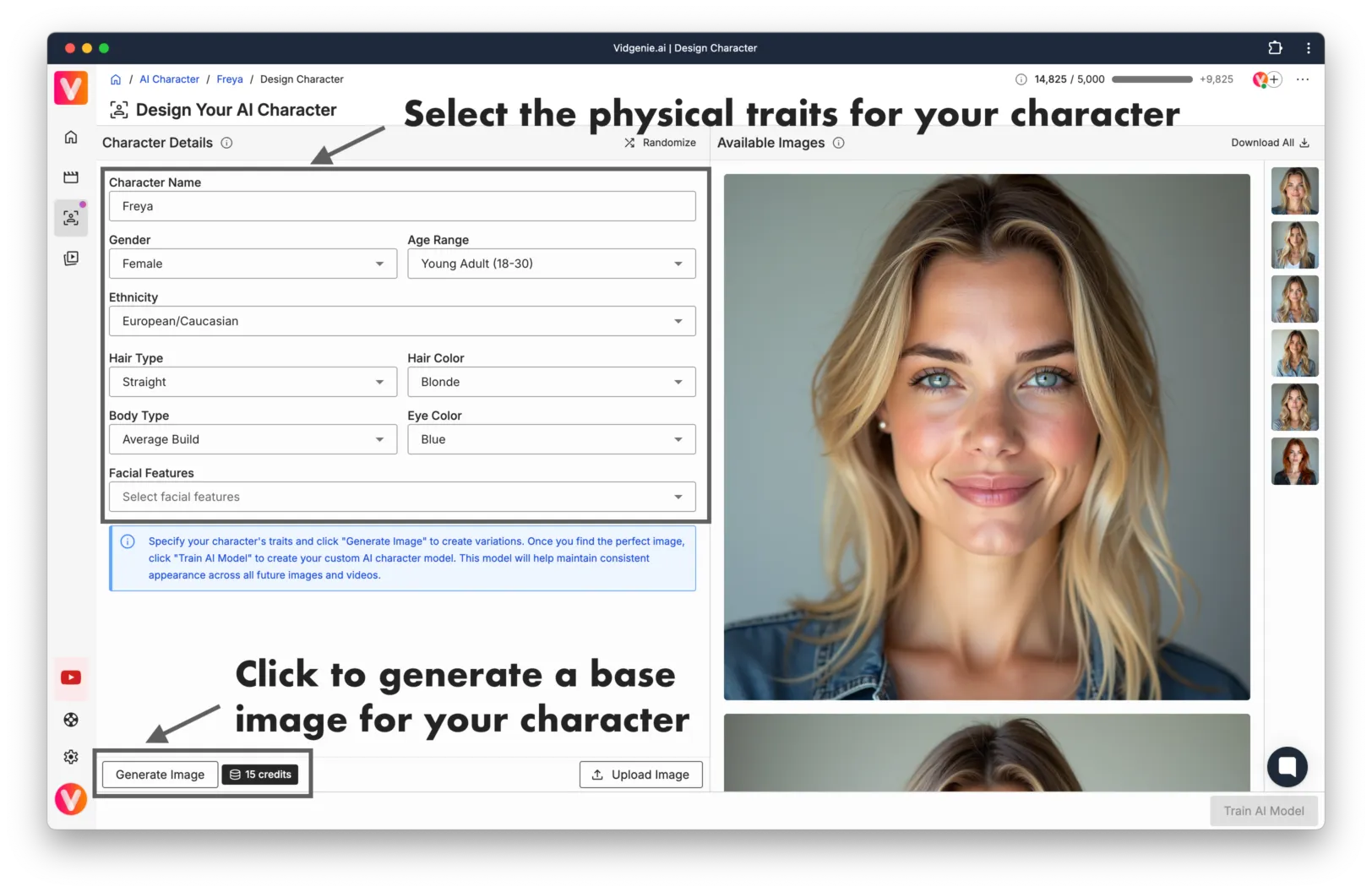
With your character's features defined, it's time to bring them to life visually. You have two powerful options at your disposal:
AI Generation: Click "Generate Image" to create AI-generated images based on your specifications. Our advanced AI will interpret your character design and create multiple variations for you to choose from.
Personal Upload: Already have a specific look in mind? Use the "Upload Image" option to provide your own photos. This option is particularly appealing as it doesn't consume any of your credits!
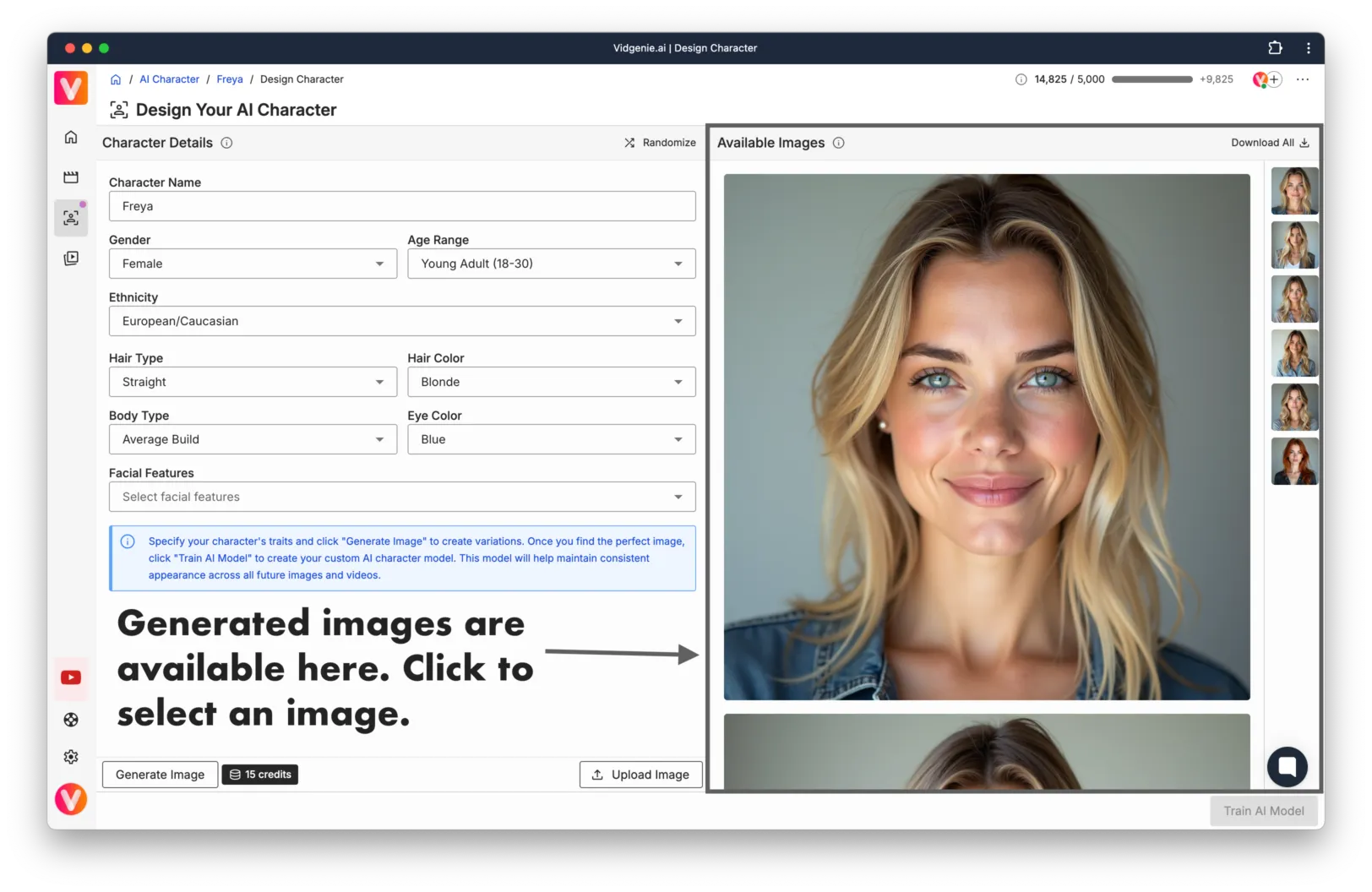
Now comes an important decision point in your character's development. Take time to review the generated images and select the one that best captures your vision. During this stage, you can:
Click any image to select it as your character's base image
Use the convenient "Download All" button to save the complete set of generated images as a ZIP file
Rest assured knowing you retain full rights to all generated images
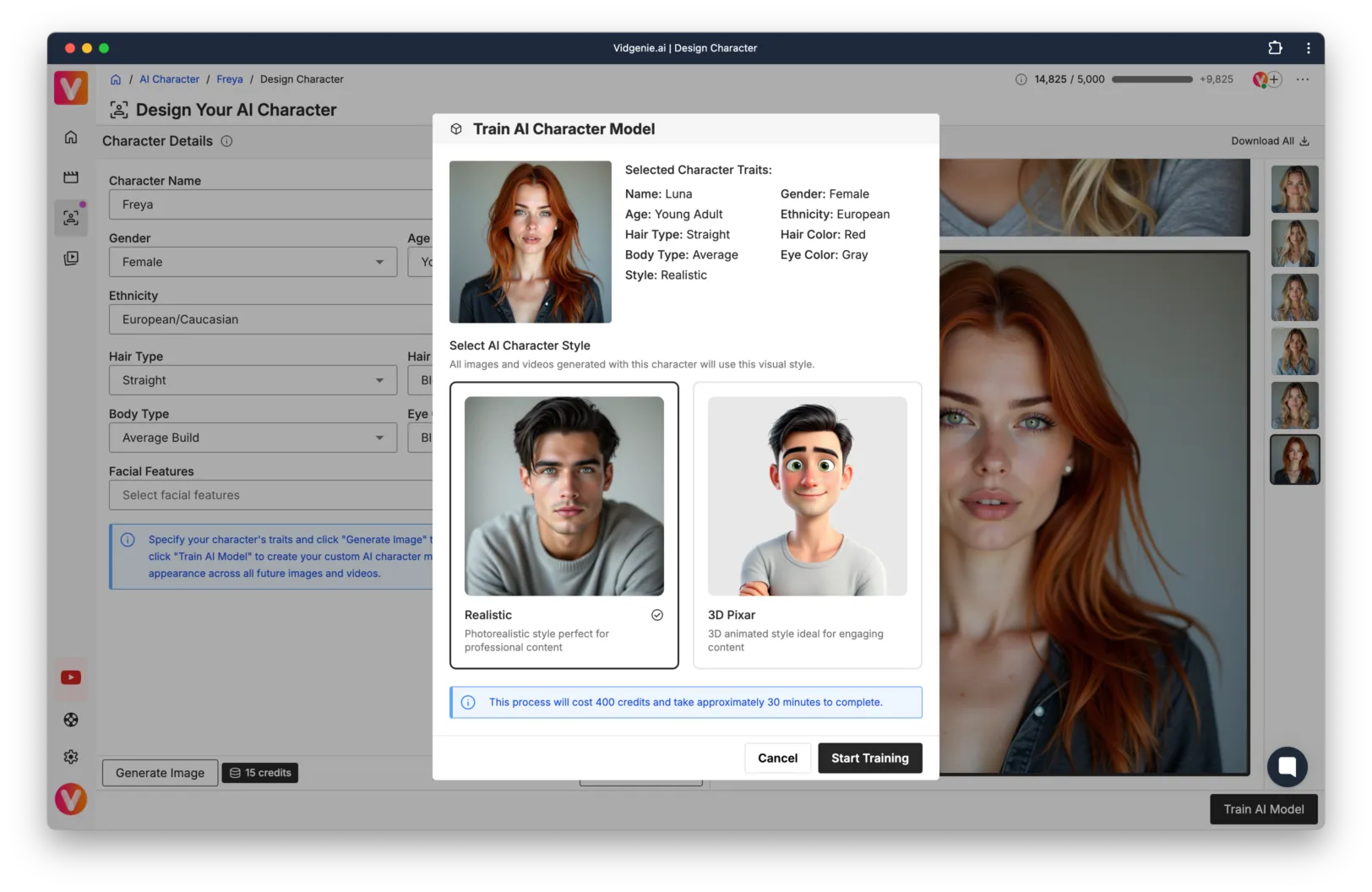
This is where the magic happens! We'll train a custom AI model specifically for your character. Here's how it works:
Click the "Train AI Model" button to begin
In the training dialog, you'll see:
Your selected base image
A summary of your character's physical characteristics
Choose your preferred AI Character Style:
Realistic: Perfect for professional content, creating photorealistic representations
3D Pixar: Ideal for engaging social media content with a stylized, animated look
Click "Start Training" to begin the process
The training phase is where your character truly comes to life. Here's what you need to know:
The process typically takes 45-60 minutes to complete
You'll receive an email notification when your character is ready
Once training is finished, you can immediately start generating custom images and video clips
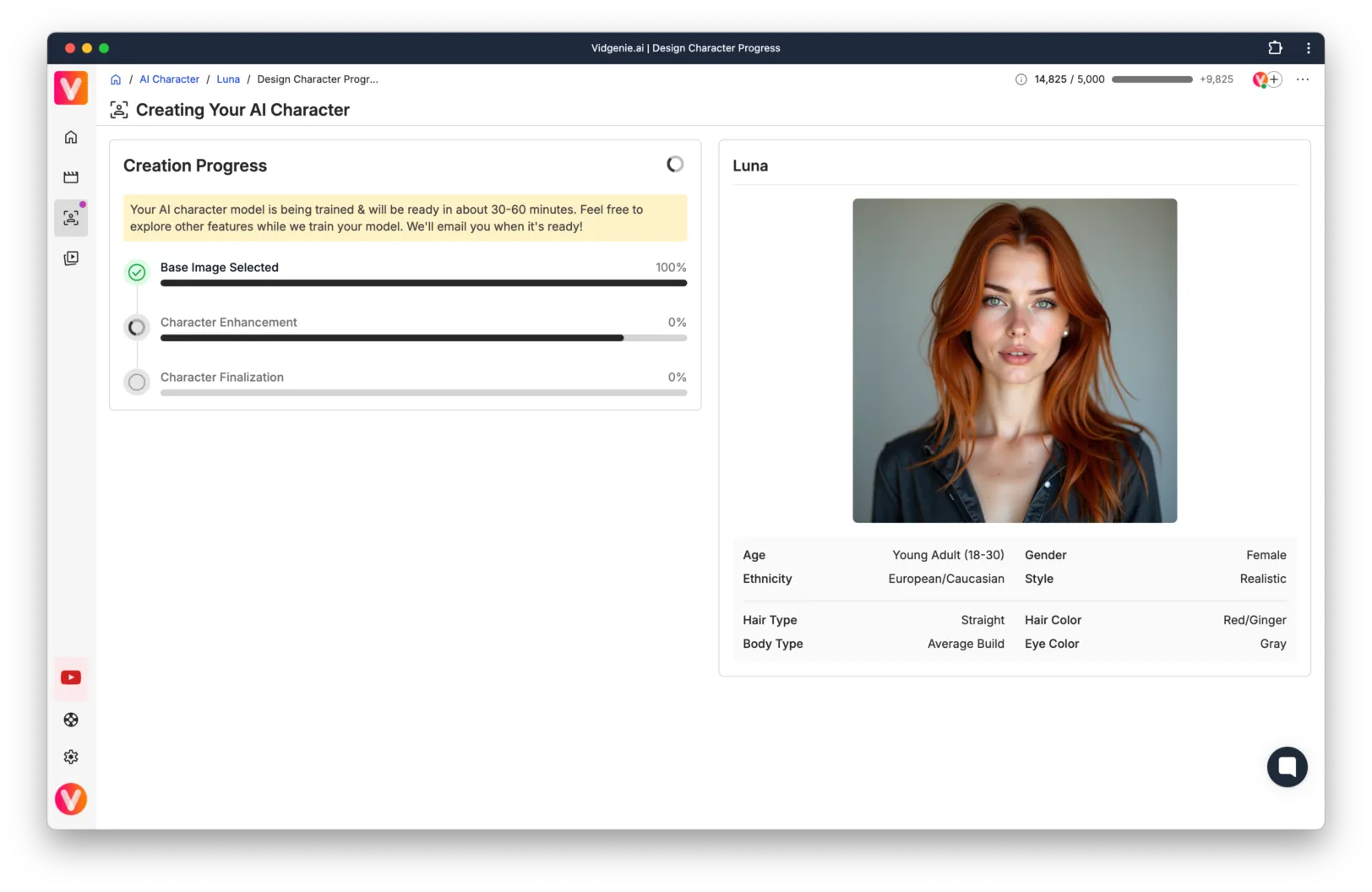
Congratulations! Once your character's training is complete, a world of creative possibilities opens up. You can:
Generate consistent AI images featuring your character in various settings
Create short video clips starring your character
Place your character in countless scenarios and environments
To help you plan your character creation effectively:
Generating base images will consume credits from your account
Uploading your own images is completely free
The AI Model training process uses credits
To get the most out of your AI character:
When uploading your own images, be precise in describing the physical characteristics to ensure optimal training results
Take time to generate multiple base images - finding the perfect foundation is key
Consider your intended use case when selecting the AI Character Style
Remember that character consistency improves with clearer initial inputs
---
Need help? Contact our support team by sending an email to support@vidgenie.ai.