To begin creating images with your trained AI character, navigate to the AI Characters page and select your character. Click the "Create Images" button to access our powerful image generation interface.
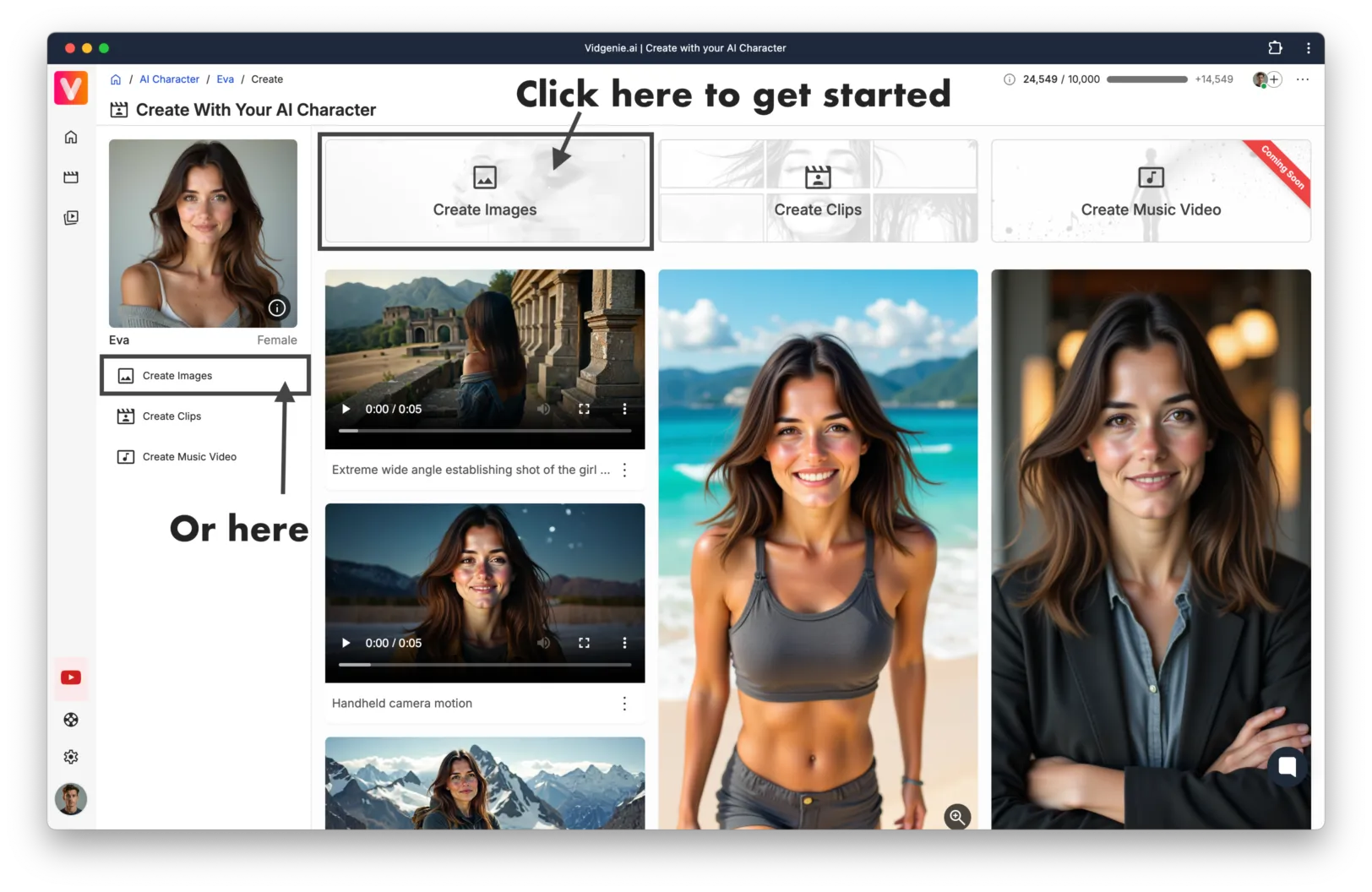
Our image generation workspace is designed for both efficiency and creativity. The interface is split into two main sections: the control panel on the left for all your generation parameters, and the gallery view on the right where your generated images will appear. For mobile users, these sections stack vertically for comfortable viewing on smaller screens.
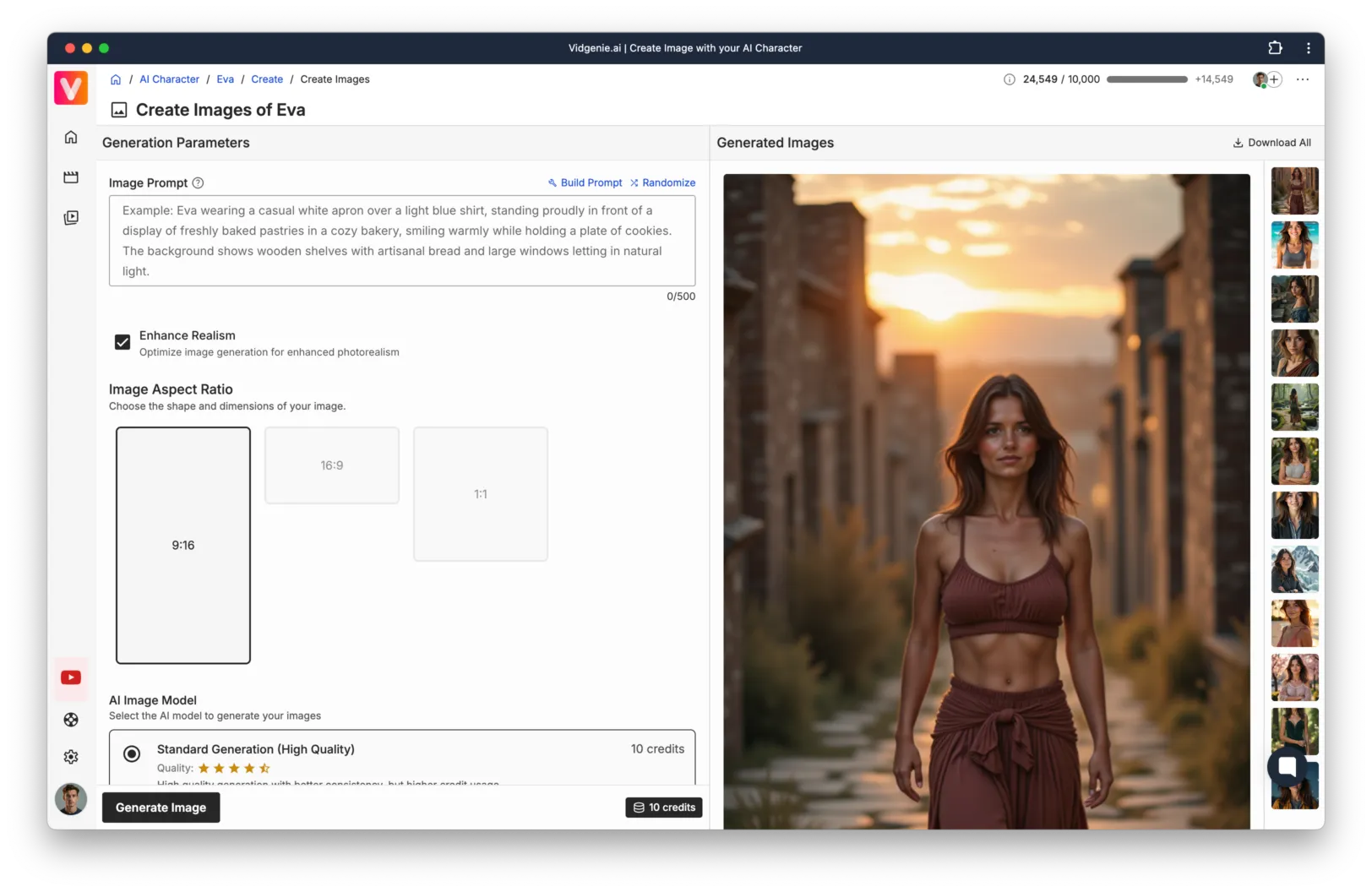
The heart of creating compelling images lies in writing effective prompts. A well-crafted prompt should tell a complete story about the scene you want to create. Include your character's name, their action or pose, what they're wearing, and the environment around them.
Here's an example of an effective prompt:
Sophia wearing a casual white apron over a light blue shirt, standing proudly in front of a display of freshly baked pastries in a cozy bakery, smiling warmly while holding a plate of cookies.
To help you craft the perfect prompt, we offer two powerful tools:
Randomize Button: Perfect for inspiration, this tool generates random prompt combinations when you're feeling stuck.
Prompt Builder: Our guided interface helps you construct prompts systematically by choosing from curated options for location, clothing, and style.
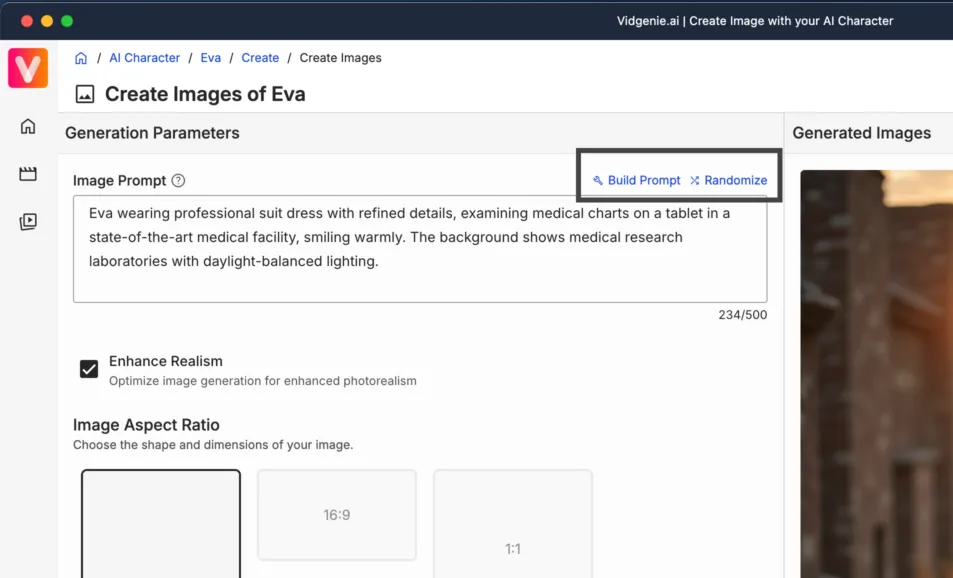
Before generating your image, you'll need to configure several important parameters that affect the final output. The "Enhance Realism" option (available for AI Characters trained in the “realistic” style) applies additional processing to create more photorealistic results. You can also select your preferred aspect ratio (Portrait 9:16, Landscape 16:9, or Square 1:1) based on your intended use.
We offer two distinct approaches to image generation, each suited for different needs:
Standard Generation (High Quality)
This is our premium option, consuming more credits per image but delivering superior quality and consistency. It's ideal for professional content and final outputs where quality is paramount.
Fast Generation (Low Quality)
For lesser credits per image, this option provides quicker results but with reduced quality. It's perfect for experimentation or when you need to test multiple concepts quickly.
Your character can exist in virtually any environment. We offer a comprehensive range of location categories, from professional business settings to fantastical landscapes. Whether you're placing your character in a corporate boardroom or an enchanted forest, consider how the setting complements your character's personality and purpose.
If you decide to use the “Prompt Builder” interface, you will be able to select from a wide variety of location and clothing options, with categories ranging from athletic wear to formal attire. Each category contains multiple subcategories, allowing for precise styling of your character. For instance, professional wear includes options like business formal, corporate executive, and business casual.
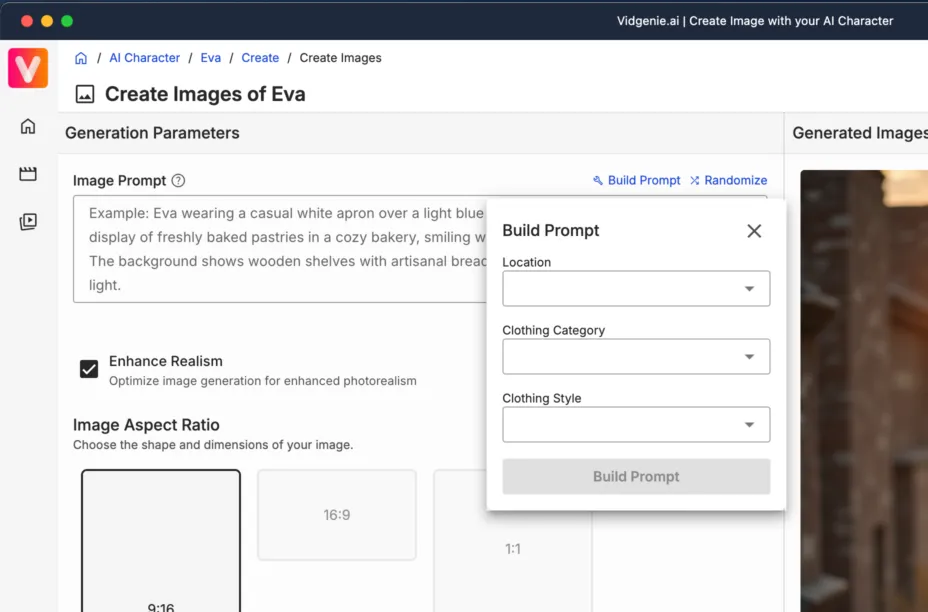
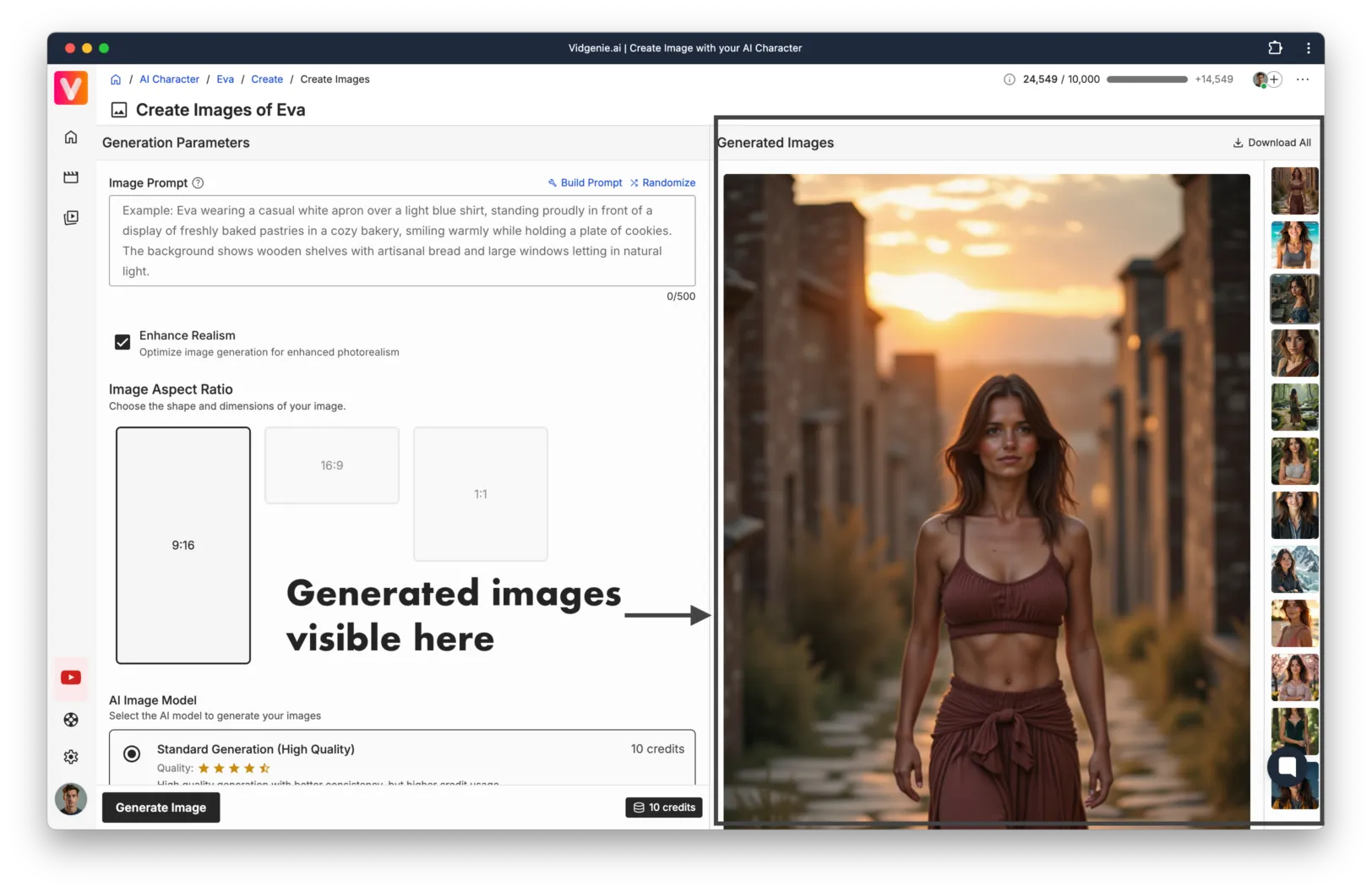
Once your images are generated, you have several tools at your disposal for managing and reviewing them. Each image in the gallery includes hover controls for zooming, viewing prompt details, and downloading. The thumbnail strip allows quick navigation through your collection, while the "Download All" feature lets you save your entire portfolio with one click.
While our AI technology is advanced, it's important to understand its current limitations. Character consistency, while generally reliable, isn't perfect across all generations. This is particularly noticeable when attempting to create scenes with multiple people, as the AI may create unintended duplicates of your character.
Quality can vary between generations, and you may occasionally need multiple attempts to achieve your desired result. The Fast Generation option, while more economical, comes with more noticeable quality trade-offs.
Creating successful images with your AI character is part science and part art. Keep your prompts clear and specific, but avoid overcomplicated descriptions. Document prompts that work well for you – they can serve as valuable templates for future generations.
Remember that consistency in your character's core features is key. While you can change their clothing and setting, maintaining their fundamental characteristics will help create a coherent portfolio of images.
With these tools and knowledge at your disposal, you're ready to start creating compelling images with your AI character. Remember that practice and experimentation are key to mastering the art of prompt writing and image generation.
---
Need further assistance? Please contact our support team at support@vidgenie.ai