The fastest way to create effective prompts is using our built-in Prompt Builder. Click the "Build Prompt" button next to the prompt input field to open a guided interface.
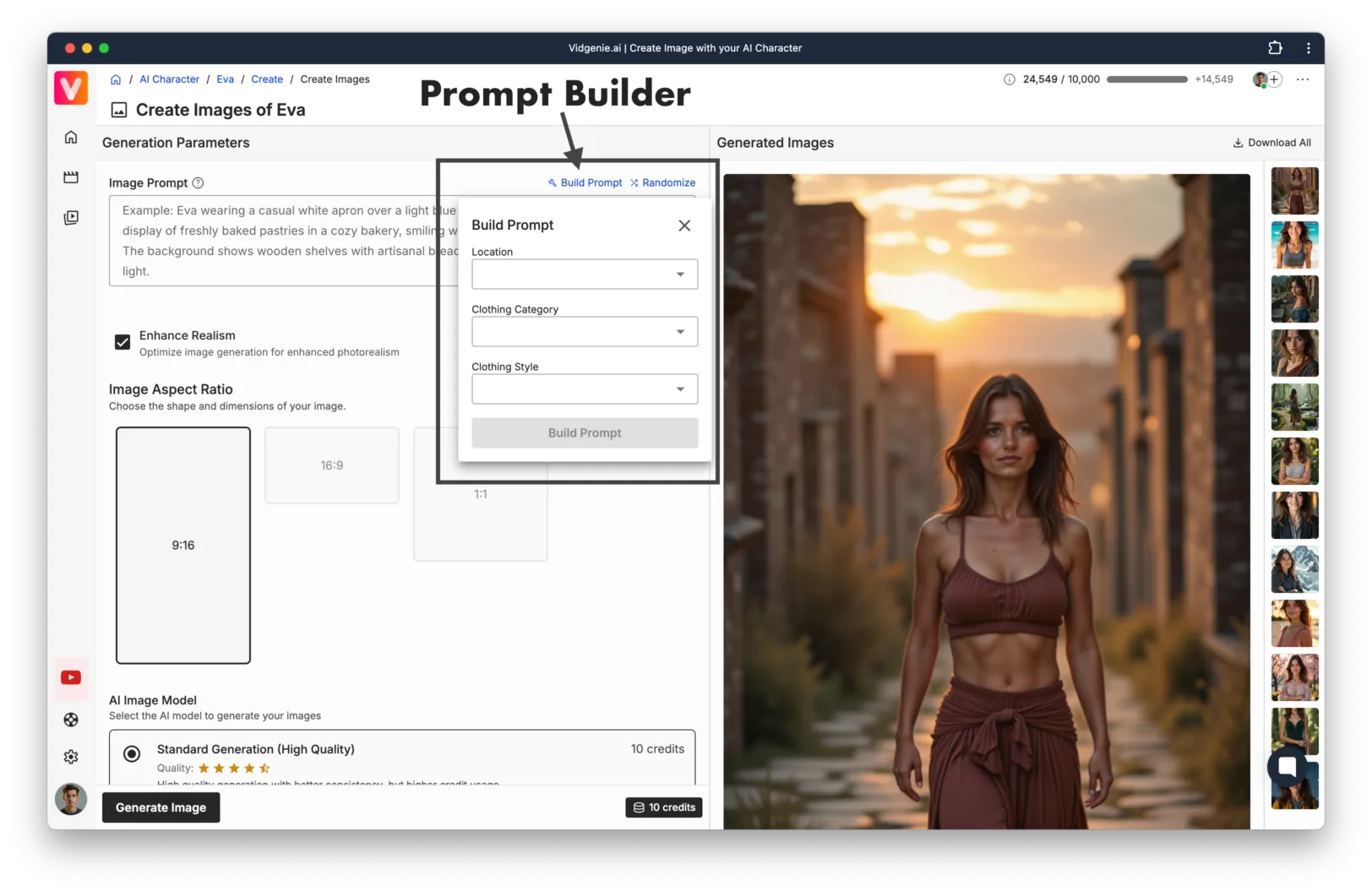
Simply select from three key elements:
Location: Choose from our curated list of professional and creative environments
Clothing Category: Select the main style category (Professional, Casual, Athletic, etc.)
Clothing Style: Pick specific clothing types within your chosen category
The Prompt Builder will automatically generate a well-structured prompt combining your selections.
Need inspiration? Click the "Randomize" button for instant prompt ideas. This tool combines random locations, poses, and outfits while maintaining professional quality.
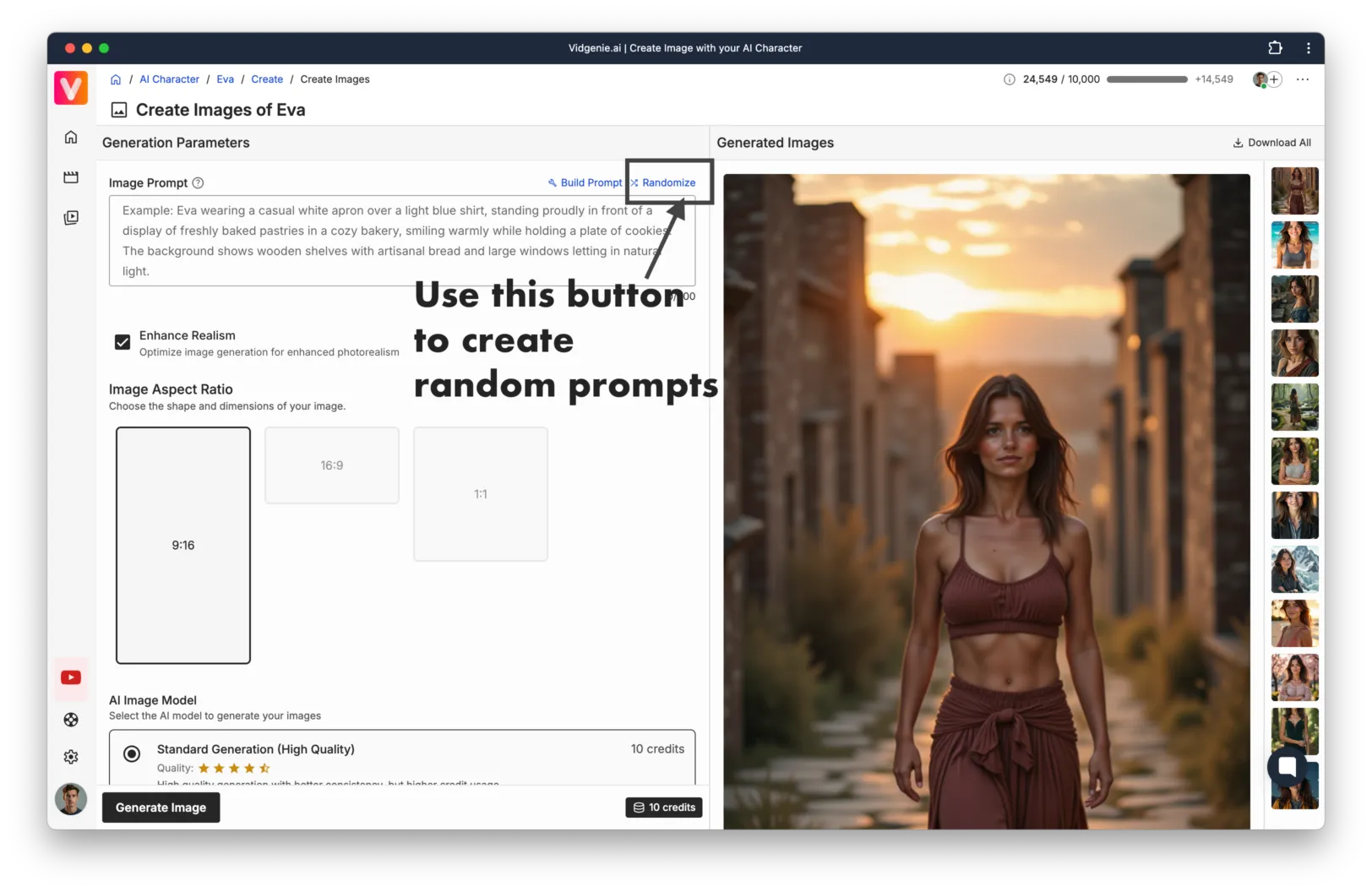
Example prompts generated with the Randomize button:
Eva wearing compression workout wear with mesh details, painting desert vistas in a desert landscape, looking engaged. The background shows desert wildlife in natural habitat with golden hour in the desert.
Eva wearing marble print workout set with cross-back design, conducting field research in a grassland savanna, looking confident. The background shows dramatic storm clouds with dramatic African sunset.
Eva wearing knit dress with statement belt detail, recording animal behavior in a grassland savanna, with a professional demeanor. The background shows dramatic storm clouds with golden morning savanna light.
A well-crafted prompt for your AI character should paint a complete picture of the scene you want to create. The most effective prompts typically include your character's name and combine several key elements in a natural, descriptive flow.
Your prompt should include:
Character name and basic action
Clothing details
Location or setting
Background elements
Lighting and atmosphere (when relevant)
For example:
[Character Name] wearing a casual white apron over a light blue shirt, standing proudly in front of a display of freshly baked pastries in a cozy bakery, smiling warmly while holding a plate of cookies. The background shows wooden shelves with artisanal bread and large windows letting in natural light.
Your character can be placed in various environments. Our Prompt Builder offers these carefully curated categories:
Professional & Business (offices, conference rooms)
Creative & Artistic (studios, galleries)
Technical & Industrial (workshops, laboratories)
Service & Hospitality (restaurants, hotels)
Sports & Fitness (gyms, sports fields)
Entertainment & Performance (stages, studios)
Urban & Metropolitan (city streets, cafes)
Nature & Outdoors (parks, beaches)
Imaginative (sci-fi, fantasy settings)
Exotic (exotic locations)
Our Prompt Builder provides structured clothing categories to ensure your character is appropriately dressed for any scenario:
Business Formal (suits, formal business wear)
Corporate Executive (premium business attire)
Business Casual (smart casual office wear)
Smart Casual (polished everyday wear)
Streetwear (urban, contemporary styles)
Minimalist (clean, simple designs)
Athletic (sports uniforms, gym wear)
Formal (evening wear, black tie)
Cultural (traditional, heritage-inspired)
Instead of:
Write:
Always include your character's name at the beginning of the prompt. This helps the AI maintain consistent features across different generations.
Choose precise words for:
Colors (navy blue vs just blue)
Materials (silk blouse vs just blouse)
Styles (vintage leather jacket vs just jacket)
Describe the environment to ground your character in a specific context:
[Character Name] presenting confidently in a modern glass-walled conference room, natural light streaming through floor-to-ceiling windows
Whether you're using our Prompt Builder or writing custom prompts, these templates may help you generate reliable results:
[Character Name] [professional action] in [location], wearing [professional attire], [additional context]
Example:
“Jack delivering a keynote presentation in a modern conference center, wearing a navy blue suit with a red tie, standing confidently on stage with digital displays behind him”
[Character Name] [casual action] at [location], dressed in [casual attire], [mood/atmosphere]
Example:
“Sarah enjoying coffee at a sunlit café terrace, wearing a cream sweater and dark jeans, smiling while reading a book”
[Character Name] [athletic activity] in [sports setting], wearing [athletic wear], [action details]
Example:
“Mike practicing yoga in a peaceful studio, wearing fitted athletic wear, maintaining a perfect warrior pose on a mat”
Overcomplicated Prompts: Too many details can confuse the AI. Keep descriptions focused and relevant.
Vague Descriptions: "Nice clothes" is less effective than "tailored black blazer with white shirt"
Missing Context: Always include the setting to ground your character in a specific environment
Conflicting Elements: Ensure clothing and setting match (no winter coats at the beach)
Focus on polished, business-appropriate scenarios
Maintain professional posture descriptions
Include relevant business settings and props
Create dynamic, engaging poses
Use trendy locations and settings
Include contemporary styling elements
Set emotional tones through expressions
Create narrative-rich environments
Include meaningful props and activities
For optimal results, we recommend this workflow:
Use the Randomize button to get started quickly and get a “feel” of your character
Use the Prompt Builder to create a basic scene if you have a particular location setting in mind
Fine-tune the generated prompt manually if needed
Save successful prompts for future reference
If your images aren't meeting expectations, try:
Simplifying complex prompts
Being more specific about key details
Ensuring setting and clothing match
Using clearer action descriptions
Remove other people except your main character from the prompt
Try multiple generations with the same prompt
Remember: Sometimes it takes a few attempts to get the perfect image. Don't hesitate to refine your prompt based on initial results.
---
Need more help? Contact our support team at support@vidgenie.ai