AI image models are incredibly powerful at creating visually stunning scenes, but they have inherent limitations when it comes to rendering precise text and numbers. This is a known challenge across all AI image generation platforms, not just Vidgenie. The models prioritize capturing overall scenes, compositions, and visual elements rather than exact text reproduction.
Vidgenie offers four AI image models, each with varying capabilities for text rendering:
Starter Model: Basic text rendering capabilities
Creator Model: Improved text accuracy
Pro Model: Enhanced text rendering
Red Panda Model: Best text rendering capabilities among our models
To optimize both your results and credit usage, we recommend:
Use the Starter model for most video scenes that don't require text
Selectively use premium models (Creator, Pro, or Red Panda) for scenes where text accuracy is crucial
This approach helps balance credit efficiency with precise text requirements
Below are examples showing how the same text-heavy prompt renders across our different models:
Example 1: A modern office desk with a computer monitor displaying today's date "March 15, 2024" in large, clear text against a white background. The monitor is positioned centrally, with a sleek keyboard and coffee mug visible. Natural light streams in from a window, ensuring the screen text is clearly readable.

Example: With “Starter” image model
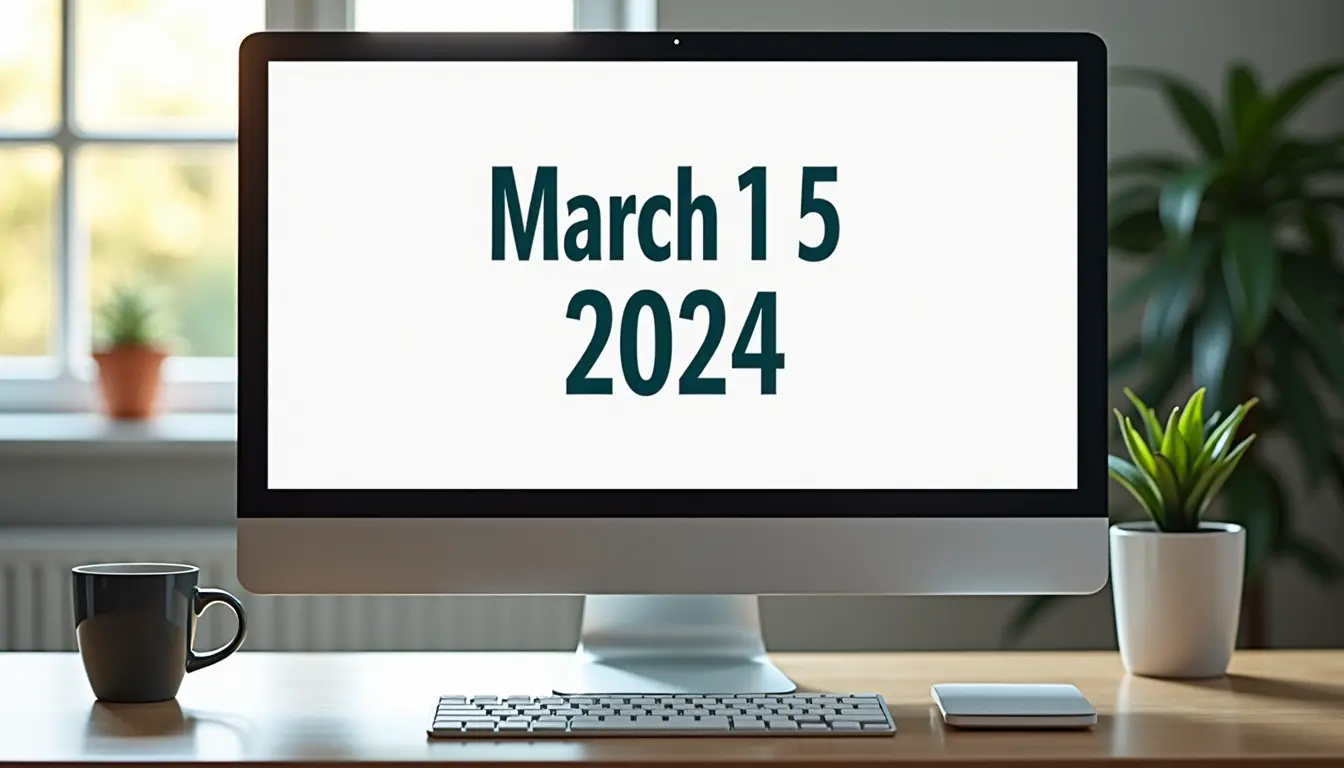
Example: With “Creator” image model

Example: With “Pro” image model

Example: With “Red Panda” image model
Example 2: A close-up of a modern street sign at the intersection of "MAPLE STREET" and "OCEAN AVENUE". The sign is mounted on a silver pole against a blurred urban background. The text is crisp black letters on a white background, typical of American street signs. Early morning sunlight illuminates the sign perfectly for maximum readability.

Example: With “Starter” image model

Example: With “Creator” image model

Example: With “Pro” image model

Example: With “Red Panda” image model
Starter Model: Basic attempt at text, often with incorrect or illegible results
Creator Model: Improved text clarity, though may still have minor inaccuracies
Pro Model: Better text rendering with more consistent results
Red Panda Model: Most accurate text reproduction with highest clarity
Keep text short and simple: The shorter the required text, the better the chances of accurate reproduction
Use clear formatting in your prompt: Specify that text should be "clearly visible" and "readable"
Position matters: Request text in prominent, well-lit areas of the image
Multiple attempts: Sometimes regenerating the same image can yield better results
Consider font size: Larger text tends to render more accurately than smaller text
If you continue to experience challenges with text rendering in your images, our support team is here to help. Contact us through the support chat or email support@vidgenie.ai for assistance.