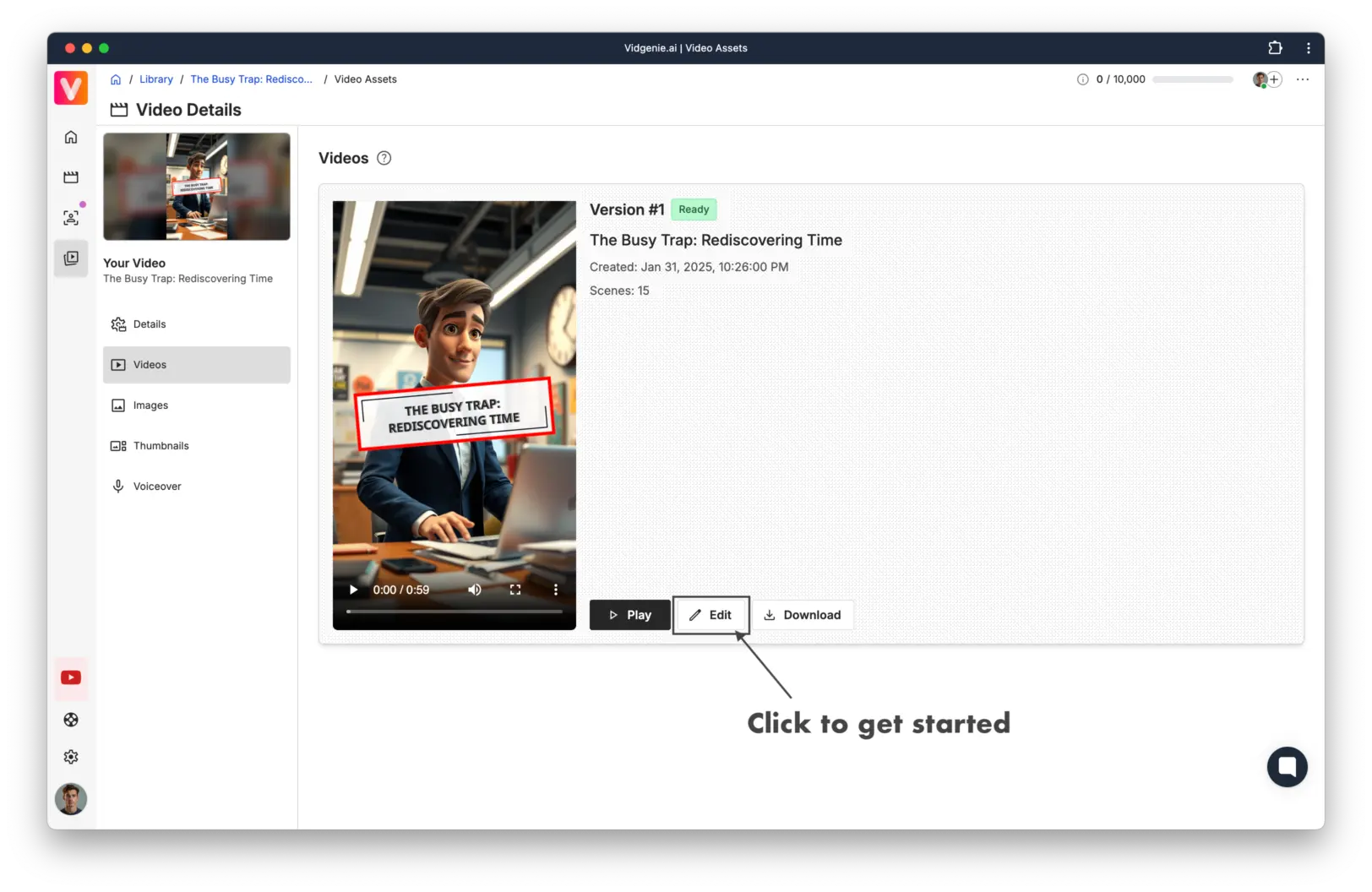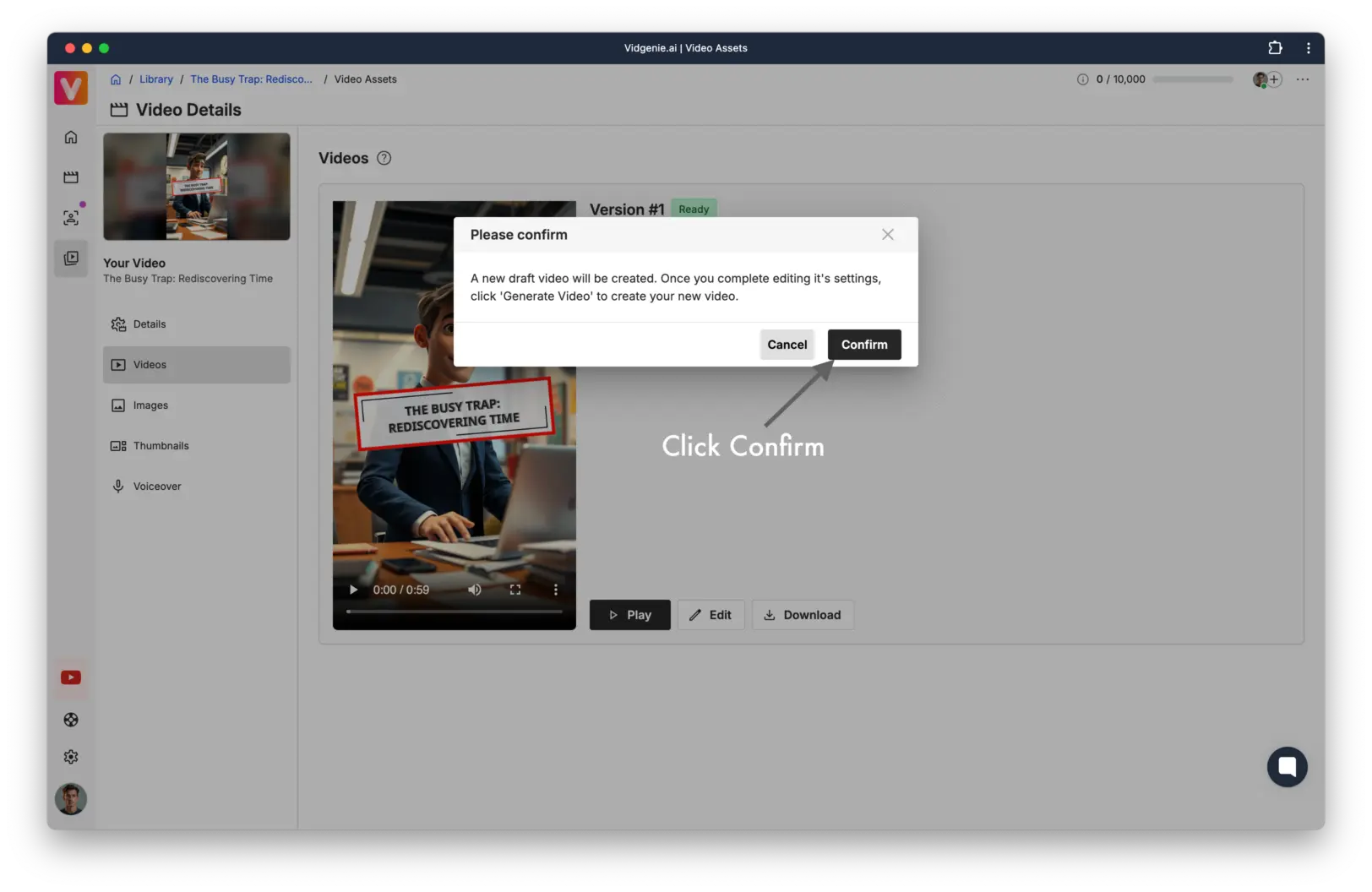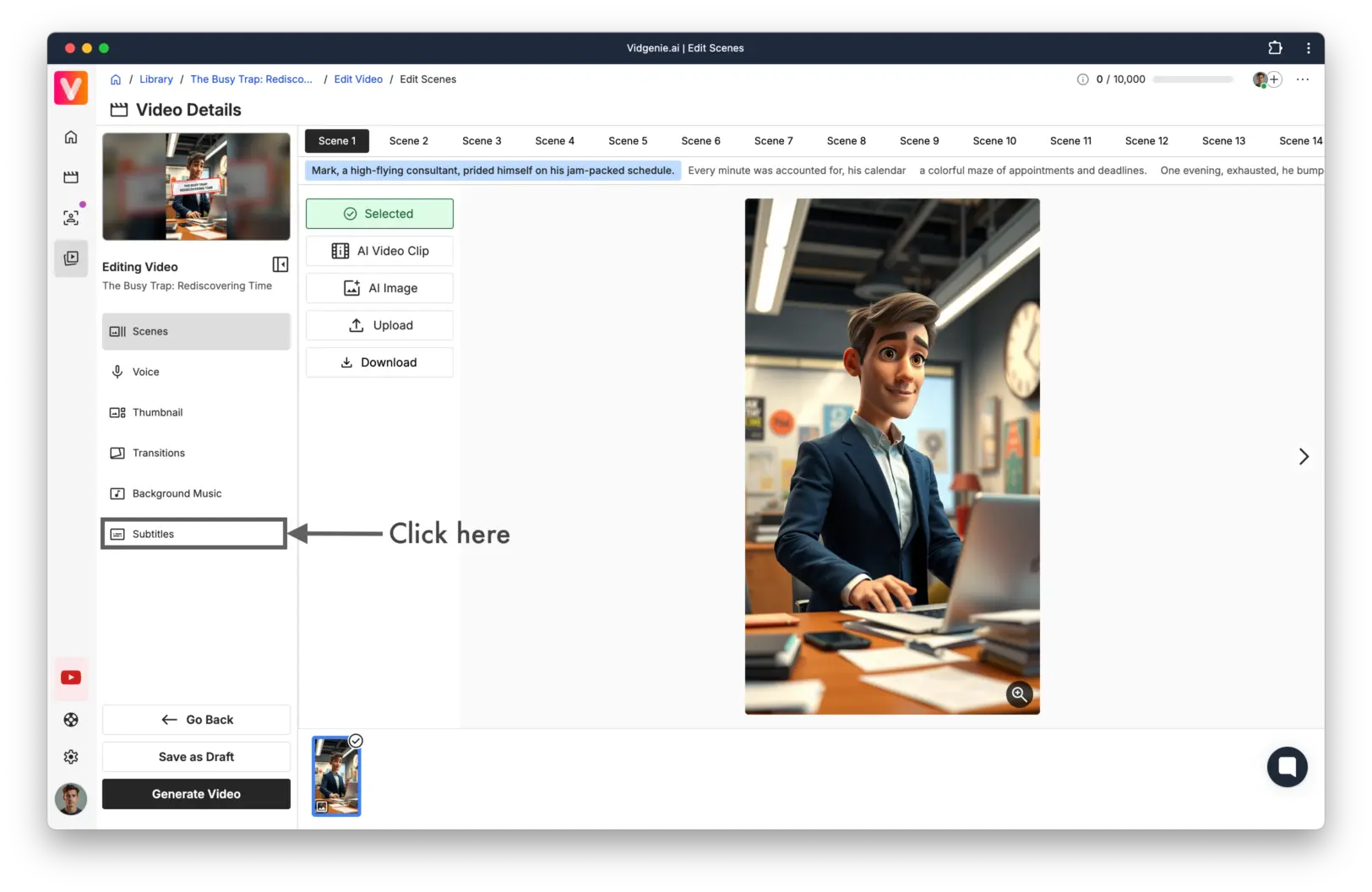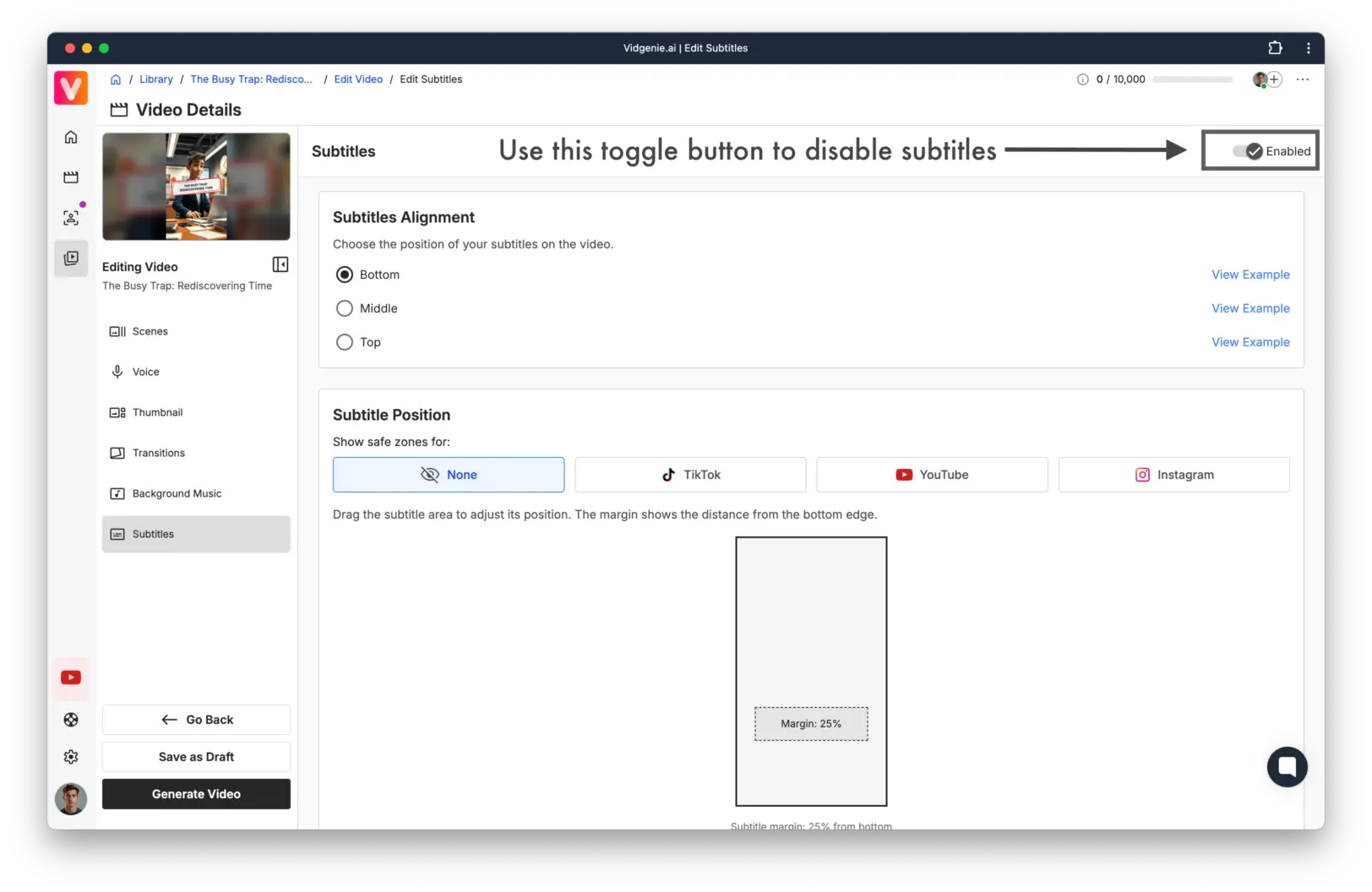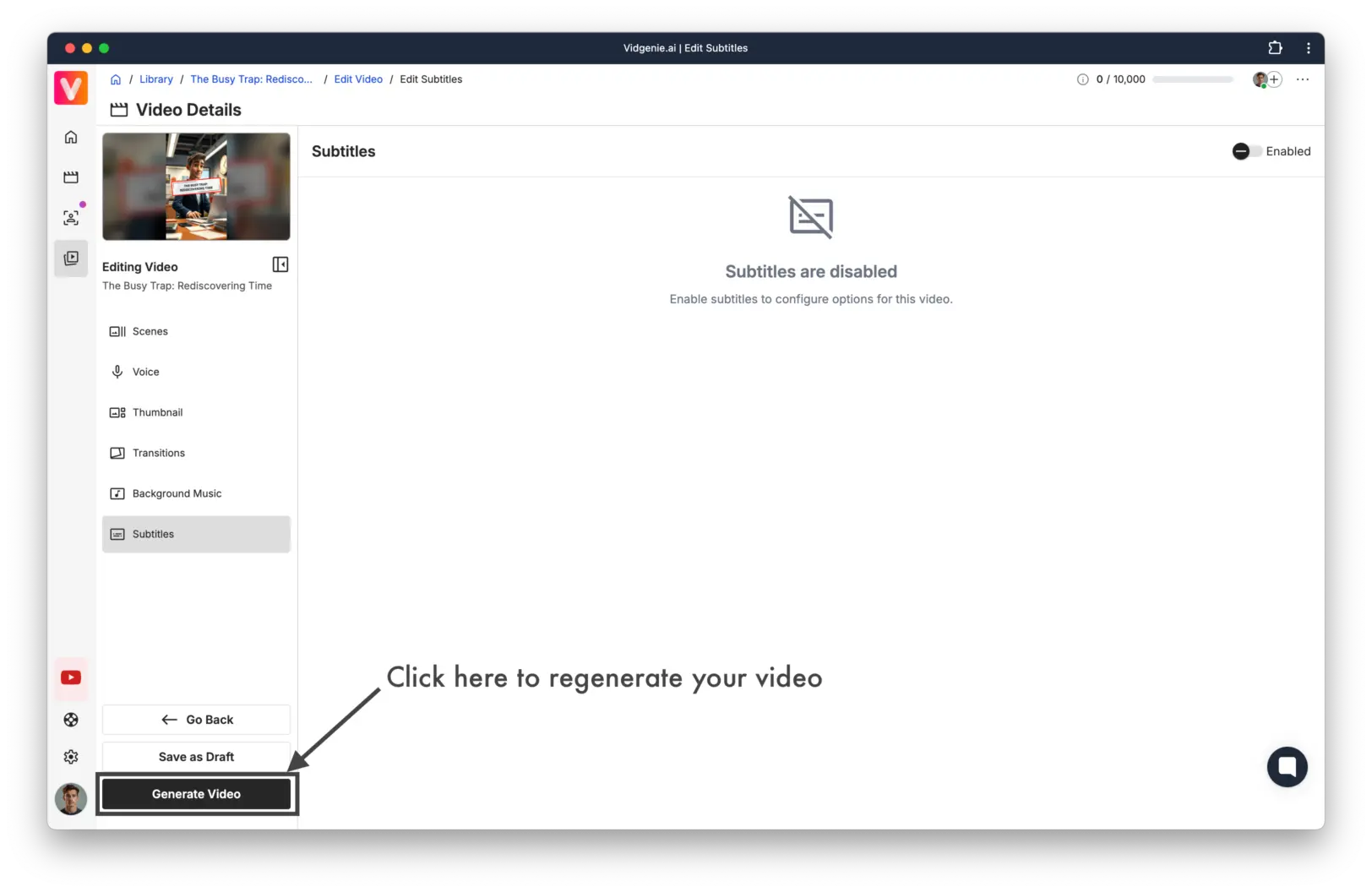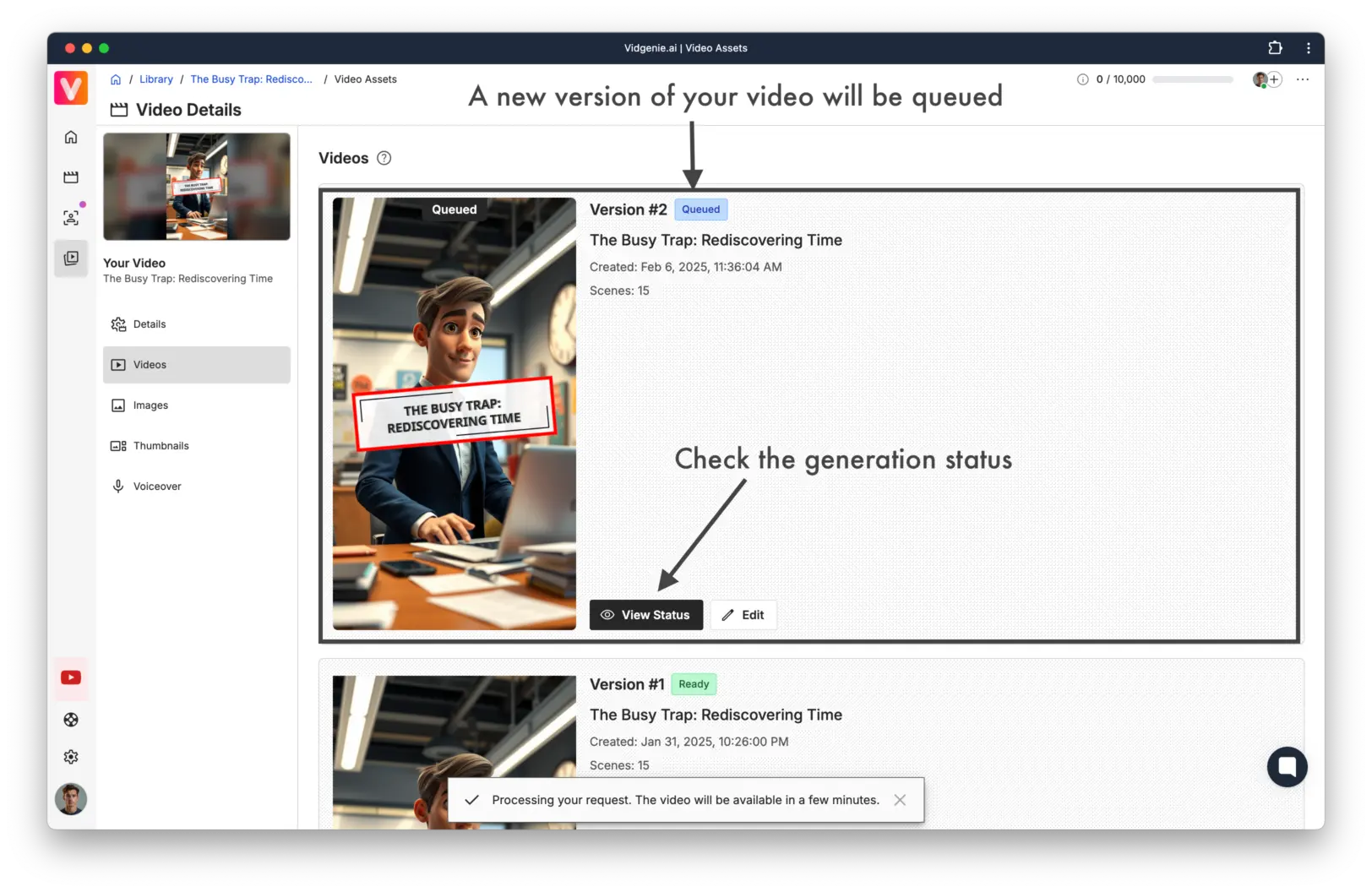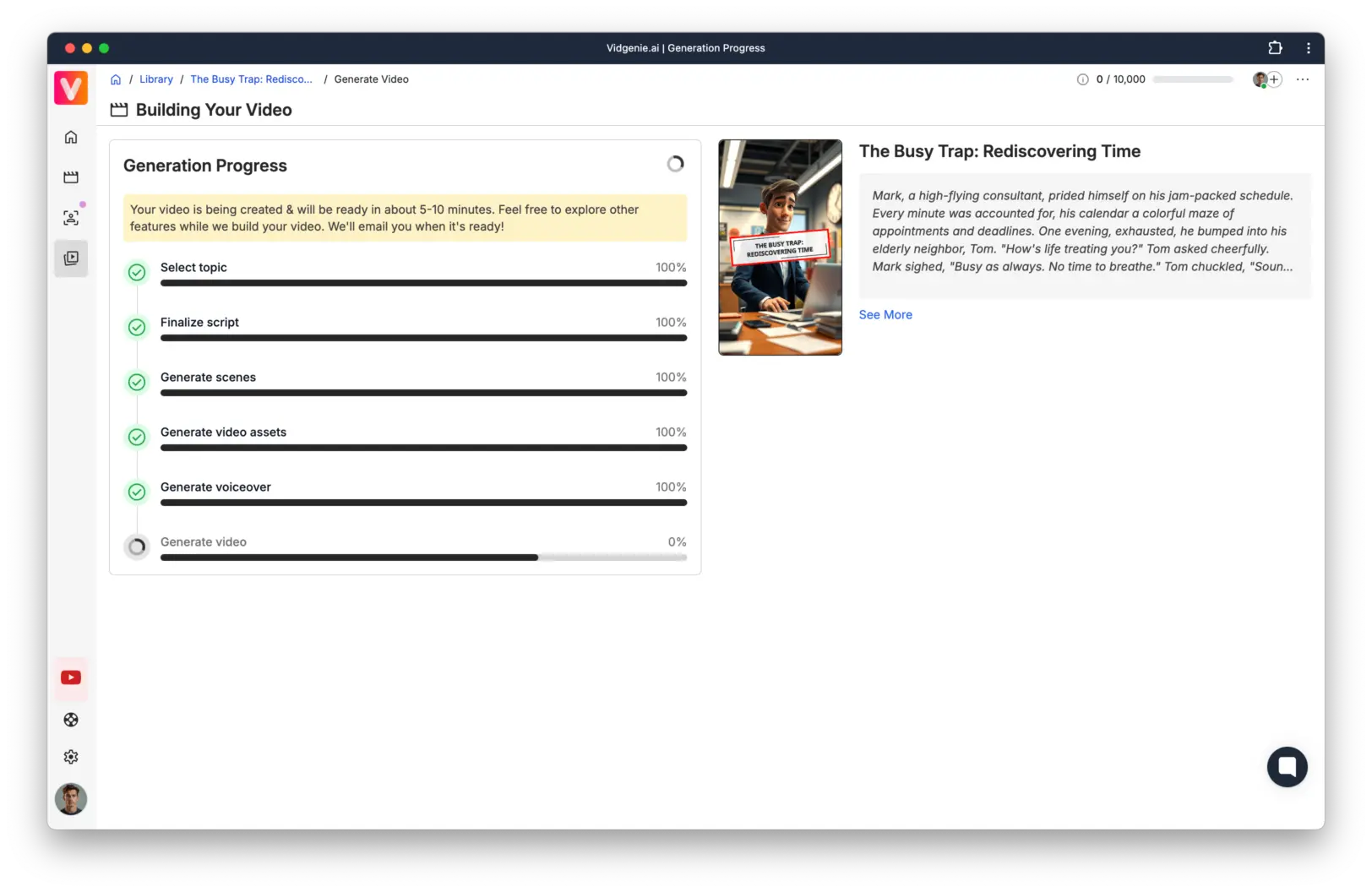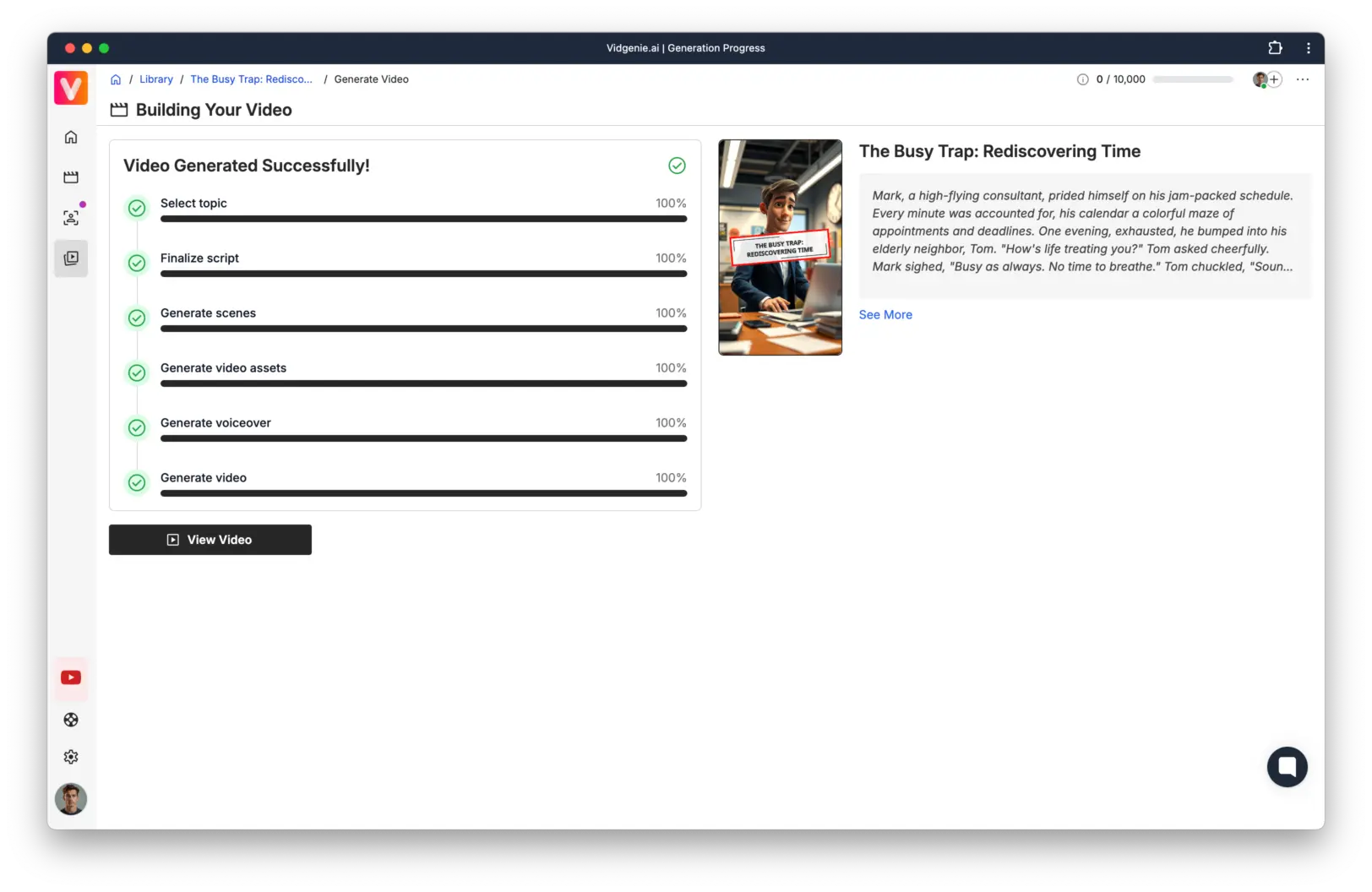Yes! You can easily remove subtitles from any video you've created without using additional credits.
Access Video Editor
Navigate to your video's page
Click the "Edit" button to create a new editable version
Modify Subtitle Settings
In the left panel of the Video Editor, locate and click "Subtitles"
Find the "Enabled" toggle switch at the top of the subtitles panel
Click the toggle to disable subtitles
Generate Updated Video
Click the "Generate Video" button to create your new version
Wait for the processing to complete
Creating a subtitle-free version won't consume any of your credits
The original video with subtitles will remain available in your account
You can always re-enable subtitles later by following the same steps