Our automated upgrade system makes it easy to switch to a higher-tier plan while getting full value for your unused credits. This guide walks you through the upgrade process and explains how automatic credit discounts work.
1. Access Subscription Settings:
Navigate to Workspace Billing & Subscription Settings here: https://app.vidgenie.ai/settings/workspace/subscription
2. Choose Your New Plan
Scroll to the "Plans" section
Select your preferred billing cycle (Monthly or Annual)
Click the "Upgrade" button on your desired plan (Creator or Pro)
3. Review Upgrade Summary
The system will show you a detailed breakdown including:
New plan details and credits
Credit validity period
New plan price
One-time unused credit discount
Final price after discount
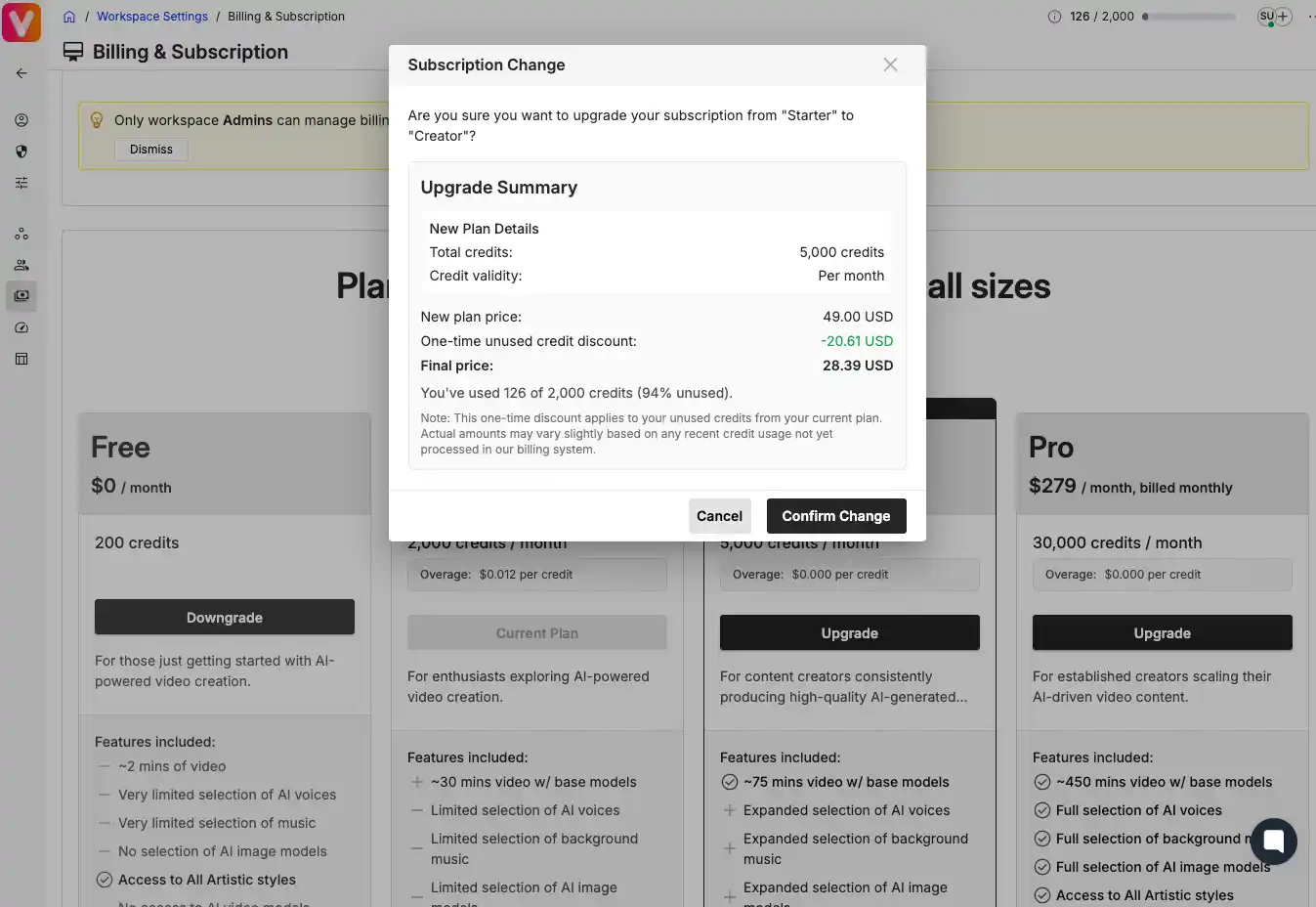
4. Confirm Your Upgrade
Review all details in the upgrade summary
Click "Confirm Change" to complete your upgrade
Your new plan will be activated immediately
How Credits Are Calculated
The system automatically calculates your unused credits from your current plan
The monetary value of unused credits is converted into a discount
This discount is applied instantly to your new plan's first invoice
Example Calculation
If you're on the Starter plan ($22/month) with 94% unused credits upgrading to Creator ($49/month):
System detects unused credits (1,874 of 2,000 credits)
Calculates the monetary value of unused credits
Applies the discount to your new plan
Shows final price after discount ($28.32 in this case)
Our automated discount system works for all upgrade types:
1. Tier Upgrades
Starter to Creator
Starter to Pro
Creator to Pro
2. Billing Frequency Changes
Monthly to Annual (same tier)
3. Combined Upgrades
Changing both tier and billing frequency
Discounts are calculated in real-time based on your current usage
The system ensures you never lose value from unused credits
All calculations and discounts are shown upfront before confirmation
The upgrade takes effect immediately after confirmation
Actual discount amounts may vary slightly based on recent credit usage not yet processed in the billing system
Check your current credit usage before upgrading
More unused credits mean higher discount amounts
Consider timing your upgrade strategically to maximize savings
Annual plans typically offer additional savings compared to monthly billing
If you have any questions about the upgrade process or need assistance, please contact our support team. We're here to help ensure a smooth transition to your new plan.