Sometimes when you click the "Download" button in Vidgenie, you might see an error message or the download might not start. This usually happens due to browser settings or internet connectivity issues. We'll show you the easiest way to get your video downloaded.
The most reliable way to download your video is using your browser's built-in download feature. Here's how:
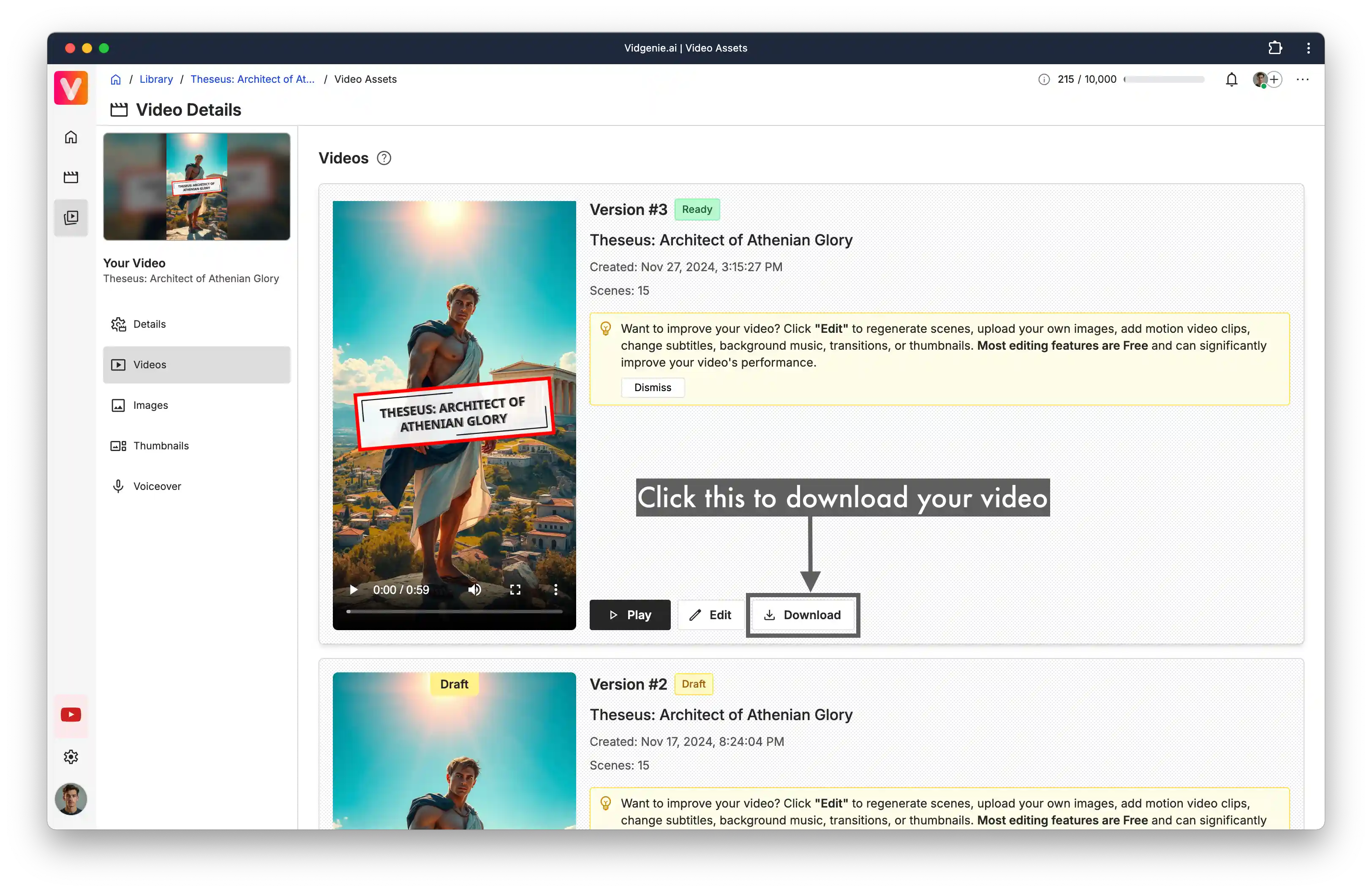
When the regular download button doesn't work, look for the ellipsis menu (⋮) in the video player. Clicking this will reveal a menu where you can select "Download." This method uses your browser's core functionality and is highly reliable.
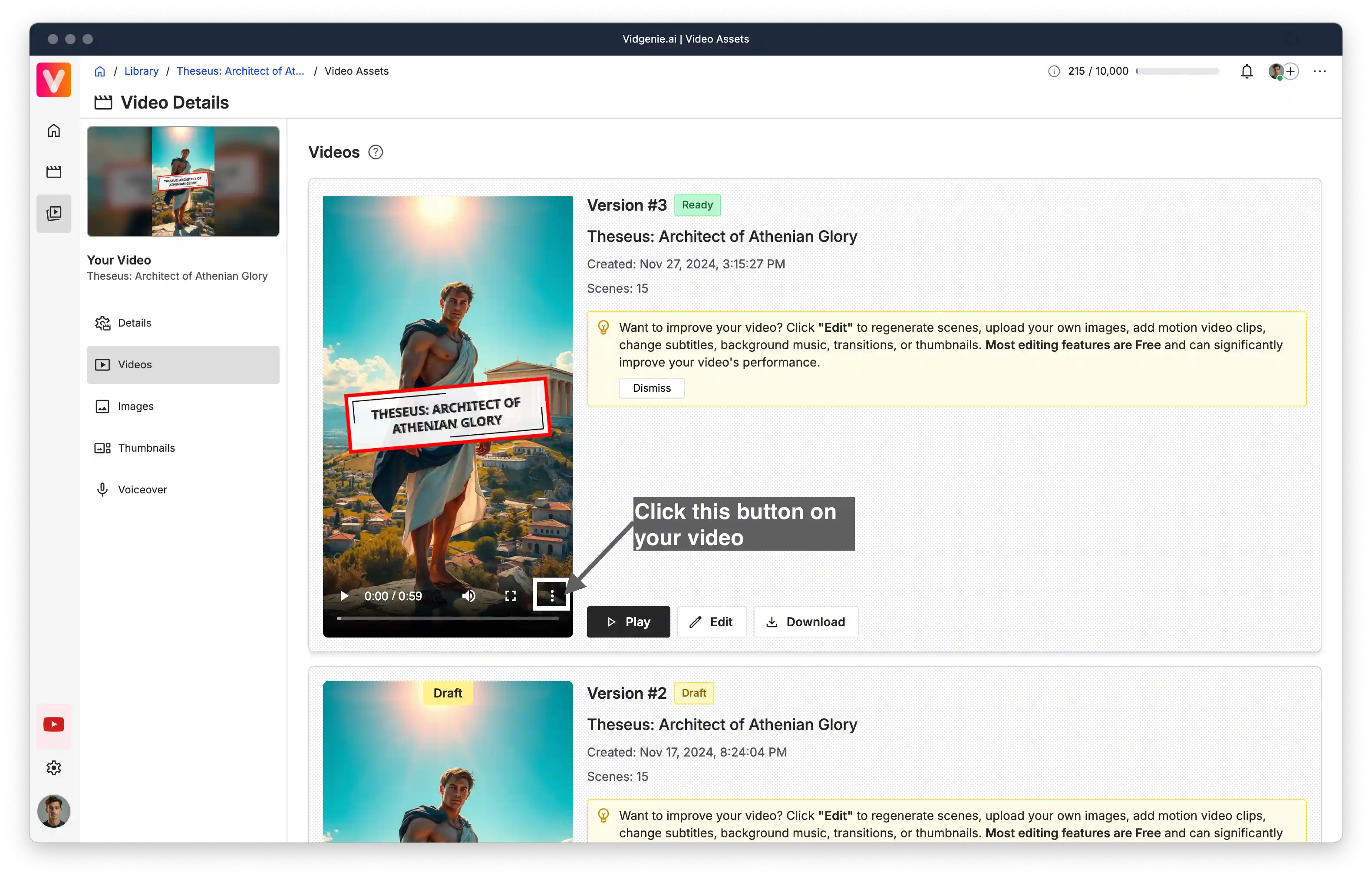
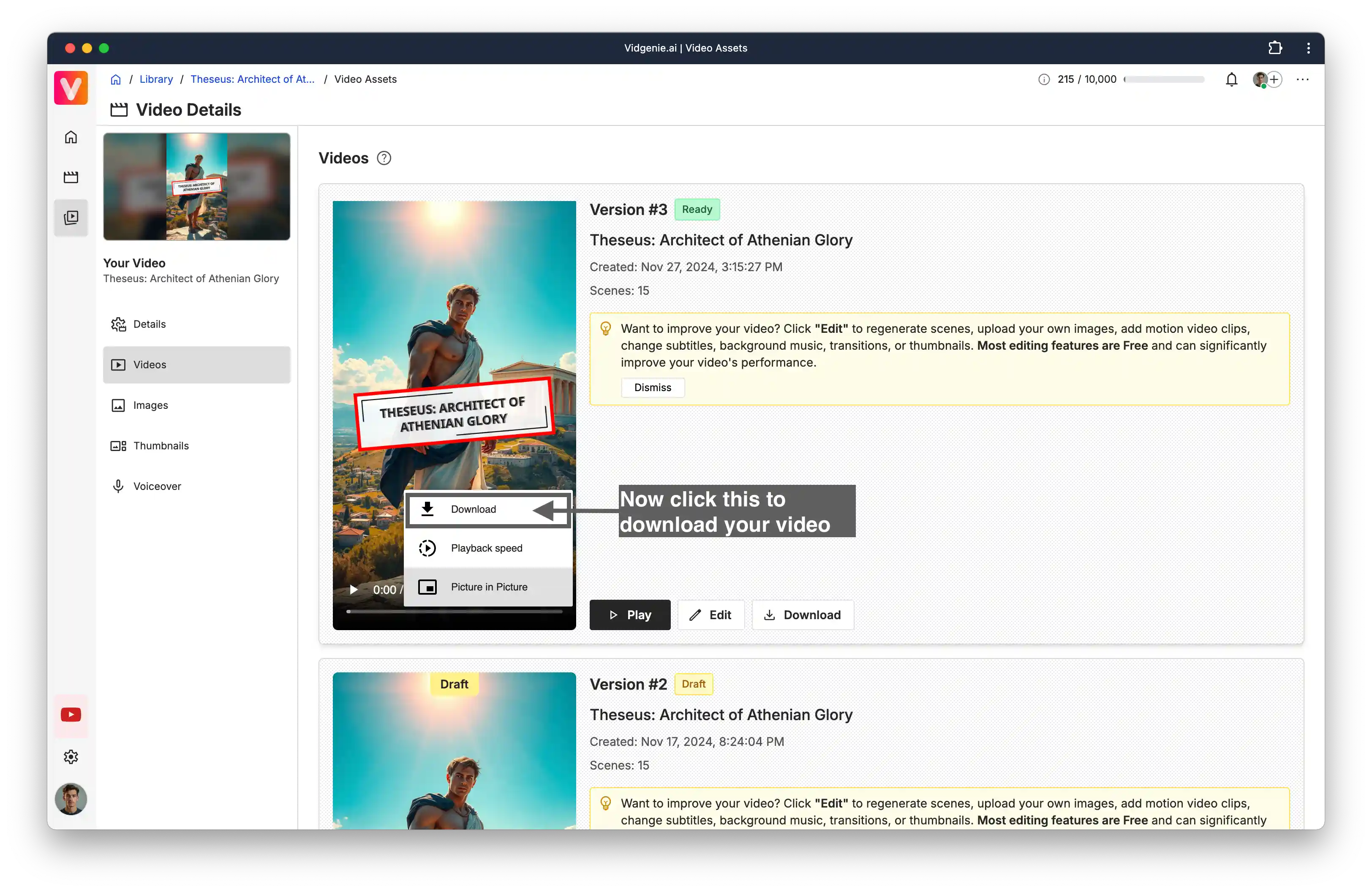
If you're still having trouble, a simple browser refresh often does the trick. Just reload the page, wait for your video to load completely, and try downloading again.
Many users find success by switching to Google Chrome, which works best with Vidgenie. If you're using another browser, give Chrome a try.
Before contacting support, ensure you have:
A stable internet connection
An up-to-date browser
Pop-ups allowed for Vidgenie.ai
If you're still unable to download your video, our support team is here to help. Send us a quick email at support@vidgenie.ai with your browser details and a screenshot of any error messages you see.