Occasionally, you might notice that your video's voiceover is in the wrong language or has been replaced with a different voice midway in your video. This rare issue (affecting less than 0.01% of videos) can occur during peak processing times when multiple videos are being generated simultaneously on our infrastructure.
You can easily resolve this issue yourself without spending additional credits. Here's the straightforward process:
First, locate your video in the dashboard and click the "Edit" button. This creates a new draft version of your video while preserving the original.
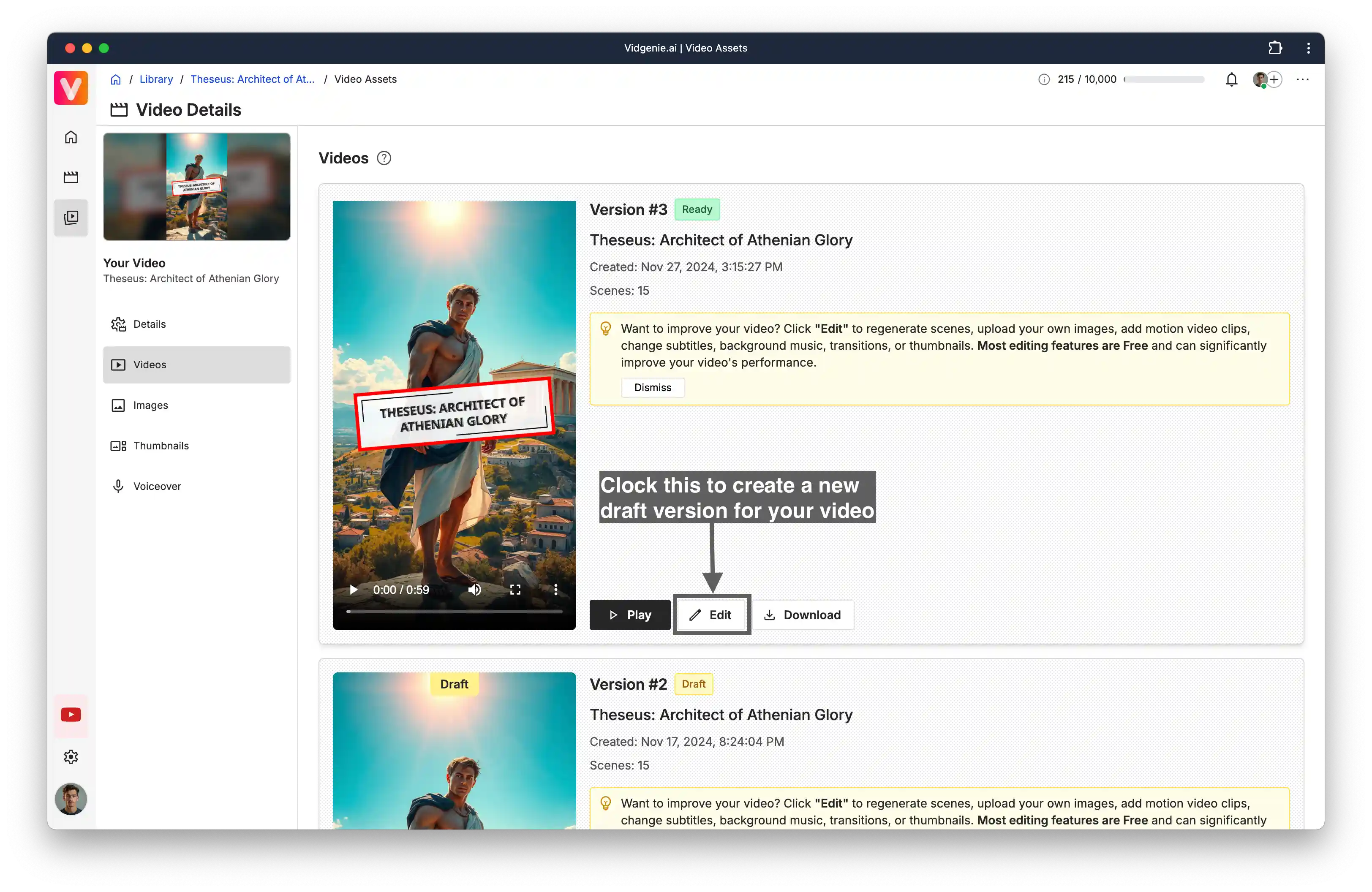
Once in the editing interface, simply click the "Generate Video" button. This will create a fresh version with the correct voice-over settings.
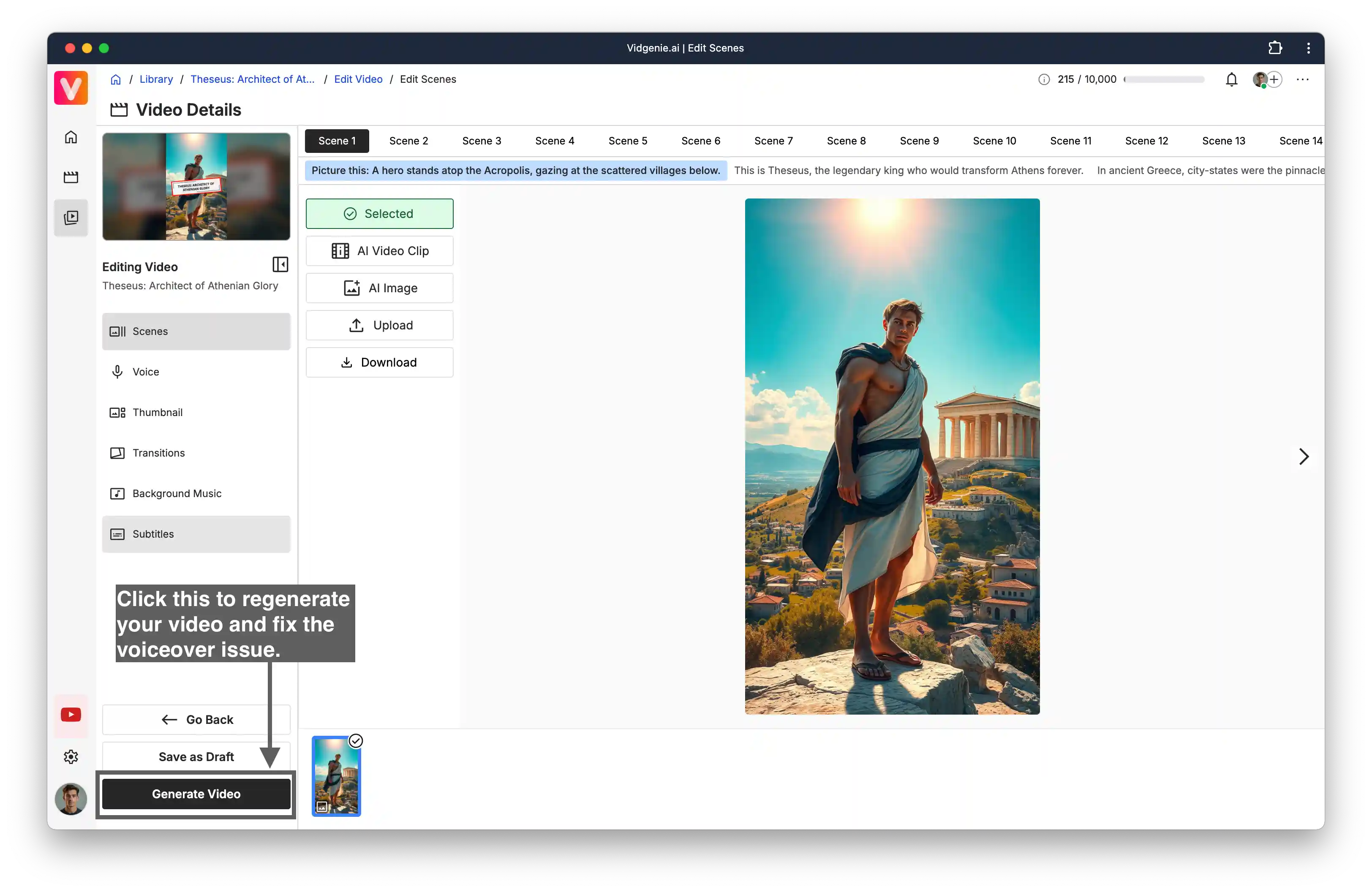
A few things to keep in mind:
This process is completely free
No additional credits will be deducted
Your original video remains unchanged
All your original settings are preserved in the new video
If regenerating the video doesn't resolve the voice issue, our support team is ready to help. Contact us at support@vidgenie.ai with your video ID, and we'll investigate further.